A project management challenge that has plagued businesses far and wide is the struggle to align their Professional Services Automation (PSA) tools with their resource management model. Like two puzzle pieces from different sets, they often seem incompatible, leaving project managers and executives yearning for a harmonious solution. But within this challenge lies an opportunity, a journey for discovery and transformation.
Traditional siloed tools no longer do the job. What organizations need today is a system that unifies all projects, resources, people, and finances. The strategic adaptation of your Professional Services Automation (PSA) to align seamlessly with your resource management model assumes paramount importance in this context. It's the fusion of these elements that becomes a business imperative, a catalyst for achieving optimal performance and growth.
Benefits of aligning your PSA with your resource management model
Aligning your PSA with your resource management model is useful for a plethora of reasons.
- It aids in optimizing your resources which is crucial for any organization. By integrating these two elements, you can better forecast your resource needs, thereby preventing under or over-utilization of assets. And it ensures that the right people are assigned to the right projects. In turn, this can help to improve the overall efficiency by streamlining processes and reducing wasted time.
- Aligning your PSA with your resource management model can enhance project visibility. This can provide real-time accurate and timely insights into project performance and individual contribution. It enables managers to monitor project progress, helping to identify any potential issues early and intervene if necessary. Additionally, with a synced system, you can track time more accurately, leading to more precise billing and superior financial management.
- This alignment can prove beneficial for your team's collaboration and communication. It ensures everyone is on the same page, understand their responsibilities, and can collaborate efficiently. It can also foster a better understanding of roles within a team and can help avoid conflicts and misunderstandings.
- Integrating your PSA with your resource management model can drive better data insights. Combined data from various sources can provide a comprehensive view of your business operations. You can track KPIs, create accurate forecasts, and make more informed business decisions.
Syncing your PSA with your resource management model can lead to greater efficiency, improved project visibility, enhanced collaboration, and real-time data insights. It aids in more streamlined operations, better financial outcomes, and ultimately, gives you a competitive edge.
What is professional services automation or PSA?
Professional Services Automation or PSA, at its core, is a suite of software tools designed to help professionals manage core business operations. These may range from project management, task tracking, billing, to time tracking, and much more. A robust PSA system will not only streamline these processes but help businesses reduce overhead, improve efficiency and provide valuable insights through data analysis.
• Enhances project visibility through real-time tracking
• Boosts efficiency by automating routine tasks
• Facilitates better communication and collaboration
• Simplifies invoicing and billing processes
• Assists in better decision-making through data-driven insights
Understanding the role of PSA in managing and executing projects efficiently sets the stage for realizing the importance of aligning it with your resource management models.
Why is resource management important for PS teams?
Resource management is the efficient and effective deployment of an organization's resources when they are needed. For Professional Services teams, it entails assigning the right work to the right people based on their skills and availability. Here's why it holds significant importance for these teams:
• It maximizes utilization and productivity
• Facilitates project planning and organization
• Ensures project deadlines are met
• Promotes job satisfaction by avoiding resource overload
• Enables effective forecasting and budgeting
A well-implemented resource management model dovetails perfectly with a PSA system, ensuring organizational resources are optimally used and projects run smoothly.
What are resource management models?
At its simplest, a resource management model is a framework or pattern used to effectively manage company resources. These models vary based on organizations' needs and may include capacity planning, demand management, or project-based workforce management. Your chosen model will determine how your resources are allocated, how your workflow is organized, and impact productivity and profitability.
• Capacity planning - Tackles if the team has the necessary skills and time to handle a project
• Demand management - Focuses on understanding, prioritizing, and fulfilling business demand
• Project-based workforce management - Deals with adapting resource management according to each project's needs
By understanding these key concepts, businesses can make more informed decisions on how to align their PSA to their resource management models for optimal results.
Why does your resource management model need to be adjusted with your PSA?
When it comes to managing resources, the mantra "one size does not fit all" is apt. PSA tools are designed to streamline your operations, but without alignment to your specific resource management style, you may find the tool causing more harm than good.
The impact on productivity and efficiency
1. Alignment provides a cohesive vision
Aligning your resource management model with your PSA ensures that all stakeholders in your organization have a shared sense of direction, making resulting productivity and efficiency gains more probable.
2. Facilitates seamless communication
With well-aligned PSA and resource management models, teams can exchange information seamlessly. It positively impacts project management, making it easier to adjust resources as needed and track progress effectively.
3. Enables efficient utilization and allocation of resources
Proper alignment ensures that resources are used optimally, helping organizations save time, reduce waste, and increase profitability. It also allows for a clear view of availability, leading to better allocation and less conflict.
Remember: A well-integrated PSA-resource management model is not about adding more complexity to your operations but rather about simplifying and optimizing them.
How do you align your PSA with your resource management model
Aligning your Professional Services Automation (PSA) with your resource management model is a critical step to ensure efficient project execution, resource utilization, and overall organizational success. It requires a combination of the right tools, well-defined processes, effective communication, and a commitment to continuous improvement. By following these strategies, you can achieve a seamless alignment that optimizes resource utilization and enhances project management within your organization.
Here are some key strategies to help you achieve this alignment:
- Define clear objectives: Start by clearly defining your organization's objectives and goals. Understand what you aim to achieve with your PSA and Resource Management Model alignment. Are you looking to improve resource allocation, optimize project scheduling, enhance forecasting accuracy, or all of the above? Having a clear vision will guide your efforts.
- Select the right PSA tool: Choose a PSA tool that aligns with your resource management needs. Look for features such as resource tracking, allocation, and scheduling capabilities. The tool should also integrate seamlessly with your existing systems and processes.
- |Here's a free, customizable resource tracker template to help improve productivity and efficiency in your organization.
- Establish resource management processes: Develop well-defined resource management processes that outline how resources are allocated, scheduled, and monitored. Ensure that these processes are documented and communicated to all relevant stakeholders.
- Centralize data: Centralize your resource data within the PSA tool. This includes information on resource availability, skills, and workloads. Having a single source of truth for resource information reduces the risk of conflicting data and improves decision-making.
- Implement resource forecasting: Use historical data and forecasting techniques to predict future resource demands. This helps in proactively identifying resource shortages or surpluses and making necessary adjustments.
- Allocate resources efficiently: Use your PSA tool to allocate resources to projects based on their skills, availability, and project requirements. Consider workload balancing to prevent overloading or underutilizing resources.
- Monitor and adjust: Continuously monitor resource allocation and project progress. Use real-time data to make adjustments as needed. If a project's scope changes or a resource becomes unavailable, be prepared to adapt quickly.
- Automate where possible: Leverage automation within your PSA tool to streamline resource management tasks. Automation can help with resource allocation, scheduling, and reporting, saving time and reducing errors.
- Promote collaboration: Encourage collaboration between project managers, resource managers, and team members. Effective communication is essential for successful resource management. Ensure that everyone has access to the same data and can communicate easily.
- Regularly review and improve: Periodically review your resource management processes and PSA tool usage. Gather feedback from users and stakeholders to identify areas for improvement. Technology and business needs evolve, so your alignment should evolve too.
- Provide training: Invest in training and development programs for your team to ensure they are proficient in using the PSA tool and following resource management best practices.
- Measure and analyze results: Define key performance indicators (KPIs) to measure the success of your alignment efforts. Analyze data and metrics to assess resource utilization, project delivery times, and overall performance. Use these insights to make informed decisions.
Common challenges in aligning PSA with your resource management model
While the benefits of alignment are clear, the path to achieving that synergy is often marred by several challenges. These may be technical roadblocks, lack of proper training or guidance, miscommunication, or even resistance to change. However, all these obstacles can be conquered by understanding their nature and implementing the right strategies.
It’s crucial to understand that these aligning difficulties do not exist in isolation; they are often interconnected. For instance, inadequate skills management can contribute to an unmanageable workload balance, which in turn, can result in poor margin forecasting. Consequently, any examination or alteration in one area can have a ripple effect on others, intensifying the complexity of the alignment process. The three most common challenges are discussed in the subsequent sections.
Disjointed process for skills management
One of the most prevalent issues faced by organizations is the disjointed process for managing skills within the workforce. Although PSA tools are designed to augment resource allocation based on the employees' skills, organizations often struggle to maintain an updated and accurate repository of skills. This disconnect results in incorrect resource allocation, affecting the efficiency and productivity of project teams. Additionally, the absence of a systematic skills development procedure contributes to the organization’s inability to adapt swiftly to changing project needs.
Unmanageable workload balance
Another significant issue that surfaces when aligning PSA with resource management models is a lack of balance in workload distribution. At times, valuable resources are overburdened due to poor planning, while others might be underemployed. The absence of a balanced workload schedule can lead to employee burnout, decreased overall productivity, and increased staff turnover rates. In the worst cases, this can even result in missed deadlines and increased project costs.
Inaccurate margin forecasting
The inability to forecast project margins accurately remains a persistent challenge for many organizations. A faulty or inadequate PSA platform can produce misleading calculations, which can affect before-project planning and post-project evaluation. Additionally, unreliable estimates can make financial planning a challenge and may have severe implications for the company's profitability.
Therefore, it becomes crucial to anticipate these obstacles when aligning a Professional Services Automation system with the organization's resource management models. The key is to find the perfect balance that allows for smooth project execution while harnessing the maximum potential of your resources. The next section of the blog will discuss practical methods to overcome these hurdles and optimize your PSA in sync with your resource management models.
How do you overcome challenges when aligning PSA with your resource management model
Aligning your PSA to your resource management model is not without its challenges. However, it doesn't have to be the task you dread. By meticulously understanding each problem and implementing smart solutions, you can navigate this terrain with less struggle and more confidence.
Here are some common obstacles to optimizing your PSA and resource management models, and solutions to overcome them:
1. Incompatibility between resource management model and PSA
This is often due to differences in data frameworks or workflows. To overcome this, identify the areas of mismatch and invest in PSA tools that provide customizable features to match your model.
2. Lack of visibility into resources and their utilization
With the right PSA tools, you can keep a pulse on the utilization of your resources across multiple projects, ensuring no talent goes to waste. Emphasize on tools that provide reports and dashboards for immediate insight.
3. Resistance to change
While new processes might seem threatening initially, take the time to educate your team about the benefits of alignment. Make them understand the positive impact it brings to project outcomes and overall organizational efficiency.
Automate redundancies to enhance resource management
One of the major benefits of aligning your PSA with your resource management model is the opportunity to streamline and automate processes. Manual, repetitive tasks can weigh heavy on the productivity of your team. By identifying redundancies in your operations and using PSA tools to automate them, you not only free up your workforce but also ensure accuracy and consistency, leading to improved resource optimization.
Tips to aligning your PSA with your resource management model
Successfully attuning your PSA to your resource management model requires not only identifying the right solutions but also implementing them effectively. Here are a few tips to get you started:
- Pilot new changes: Before a full-fledged rollout, test new implementations on a small scale.
- Get user feedback: Listen to the challenges encountered by your team and use their feedback, as this provides a valuable perspective to improve your solutions.
- Train your team: Provide comprehensive training to ensure your team is equipped to lever the new systems and processes.
- By taking a systematic and thoughtful approach to aligning your PSA with your resource management model, you can conquer common hurdles, enhance resource optimization, and set your organization on a path towards achieving greater operational efficiency.
Resource optimization: The key to enhanced efficiency
Resource optimization is the pivotal ingredient that leaves no room for inefficiency or waste. It is the process of utilizing available resources in the most economically viable manner. When applied effectively, it leads to enhanced productivity, increased profitability, and a significant boost in overall performance.
Here are six best practices to help you get the most out of your team and deliver projects on time.
Effective resource optimization tactics
There exist several proven tactics to achieve effective resource optimization. Some of these include:
- Strategic planning: Planning resources strategically in line with corporate goals significantly enhances their efficiency and effectiveness.
- Resource allocation: It involves assigning available resources judiciously to the activities based on their priority and potential returns.
- Utilization of automated tools: Modern tools and software can provide real-time data on resource usage, making the process easier and faster.
- Continuous monitoring: With consistent monitoring and regular feedback, the performance and output of resources can be optimized to align with the prevailing needs and demands.
How resource optimization complements the alignment between PSA and resource management models
Resource optimization helps create a harmonious match between your PSA and your resource management model. By maximizing the efficiency and productivity of your resources, you are better positioned to coordinate and manage all aspects of your professional services delivery, aligning it seamlessly with your resource management model. Furthermore, using an automated PSA tool can provide visibility into resources, enhance allocation decision-making abilities, and streamline project delivery workflows, thus combating common obstacles. In essence, the careful implementation of resource optimization and its tactics foster a robust alignment between your PSA tool and your resource management model. Whatever obstacles arise, this strategic alignment affords improved adaptability, enabling you to achieve your desired level of organizational performance and efficiency.
Future implications of aligning your PSA to your resource management model
With the rapid evolution technology, the PSA and the resource management models aren't exempted from the wave, and adjusting to them not only ensures efficiency today but well into the future.
Recently, PSA and resource management models have embraced a shift towards virtualization and automation as key trends:
1. Cloud-based solutions: The adoption of cloud-based PSAs is on the rise due to their scalability, cost-effectiveness, and convenience. Cloud-based PSAs simplify the deployment and management of resources, making it easier to align resources with strategic goals.
2. Automation: Automation is increasingly being integrated into PSA and resource management for the purpose of increasing efficiency and reducing the risk of human error. Not only does automation streamline processes, but it also allows for real-time tracking of resources, enhancing visibility and control.
Pursue alignment and efficiency with Rocketlane
In the end, matching your PSA and resource management model is not just a choice; it's a necessity for organizations seeking growth. If you haven't done so yet, assess your PSA and consider altering it to fit your resource management model. Leverage data, strategic insights, and technology to overcome the prevailing obstacles. The right alignment not only brings operational efficiency but also drives a culture of adaptability and agile management. The journey might appear complex but, the benefits on the other side are immense. Start today, and witness the transformation in your business dynamics.
If you are not sure of where to start, talk to us, and we can help you figure it out. Rocketlane is the all-in-one solution to all your resource management and PSA needs. Right from allocation to tracking and monitoring, Rocketlane takes care of your entire team's resource management. It streamlines and optimizes the allocation of your resources, expertly ensuring that the right individuals are consistently matched to the right projects and enabling efficient management. The best part, all of this - your resources, time, and capacity, are all managed from a single, central hub.
Just imagine having all your key elements - your team, projects, and clients - placed within one potent portal. That's Rocketlane. It enhances project planning efficiency and optimizes resource utilization.
Further, Rocketlane boasts the ability to effortlessly forecast capacity, thereby confirming that the appropriate personnel is assigned to the right projects at the most opportune times. This prevents staff burnout while enhancing profitability. And the benefits don't stop there. Rocketlane possesses a unique skill-matching feature that acts as a personal talent scout; it automates matching team members to projects based on their skills and availability, boosting timely deliveries and profits.
As the icing on the cake, Rocketlane smoothly integrates into your existing tech stack. This ensures a seamless, comprehensive project management experience. Rocketlane is the ultimate resource allocation and PSA software poised to turbocharge your business operations.
{{demo}}
FAQs on aligning your PSA with your resource management model
1. What is PSA?
PSA stands for Professional Services Automation. It is a type of software that helps service businesses manage their projects, resources, time tracking, billing, and more. It is designed to streamline and automate various aspects of service delivery to enhance efficiency and profitability.
2. Why should I align my PSA with my resource management model?
Aligning your PSA with your resource management model is crucial for optimizing your service delivery. By syncing your PSA with your resource management model, you can ensure that the right resources are allocated to the right projects at the right time. This alignment improves resource utilization, project profitability, and overall operational efficiency.
3. How can I align my PSA with my resource management model?
To align your PSA with your resource management model, you should first assess your current resource management practices and identify areas for improvement. Then, customize your PSA software to match your resource management requirements. This may involve configuring resource availability, defining resource skills and roles, creating resource utilization reports, and integrating your PSA with other enterprise systems.
4. What are the benefits of aligning my PSA with my resource management model?
By aligning your PSA with your resource management model, you can achieve several benefits, including improved resource utilization and allocation, enhanced project visibility and control, accurate project forecasting, streamlined workflow processes, minimized resource conflicts, and increased profitability. It helps you make better-informed decisions based on real-time data and ensures that your projects are completed on time, within budget, and with the right resources.
5. How frequently should I review and adjust my resource management model in alignment with my PSA?
Resource management is an ongoing process, and it is essential to regularly review and adjust your resource management model in alignment with your PSA. It is recommended to perform regular check-ins to evaluate resource allocation, monitor project progress, and make necessary adjustments to optimize resource utilization and project outcomes.
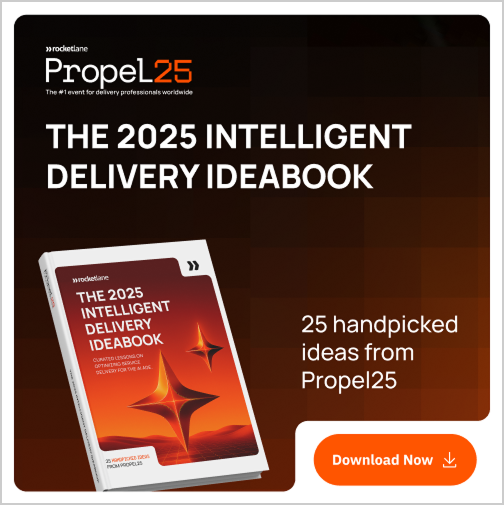
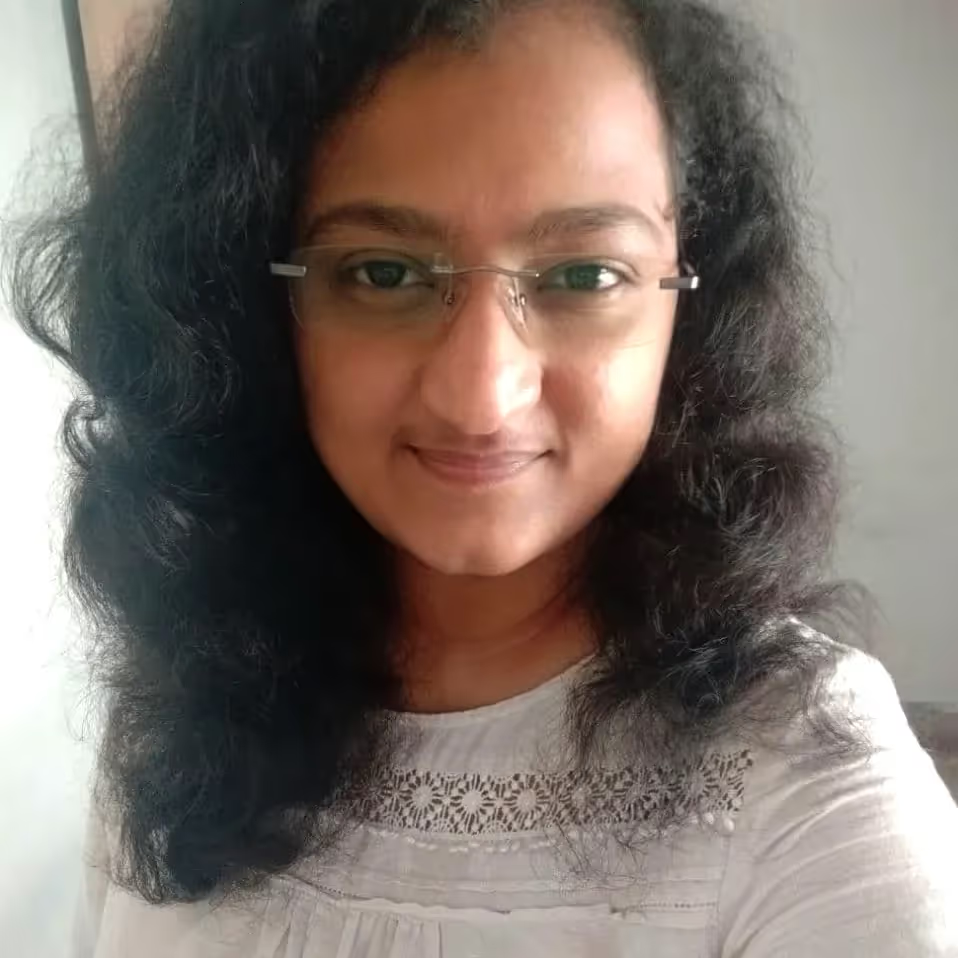
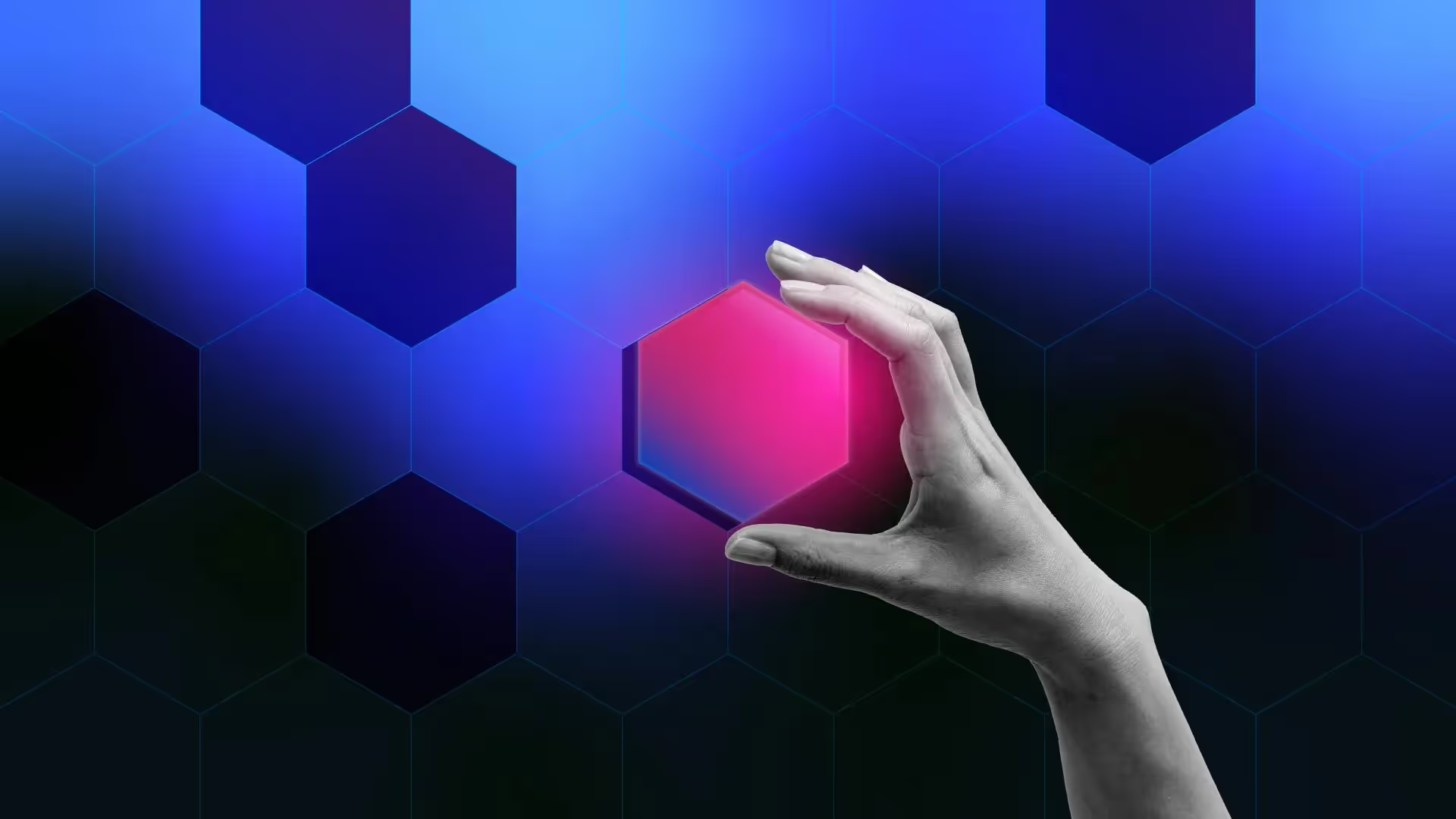




















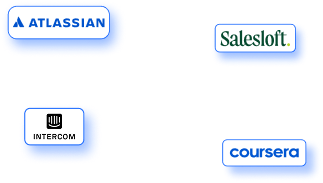

.webp)