Your customer onboarding process sets the tone for new customer relationships and influences whether they stay long-term or churn.
But the process can be drawn-out and complex, so how do you simplify it?
A customer onboarding process flow chart!
These handy visual aids can help you document workflow, identify essential steps in your onboarding, and simultaneously show the bigger picture of the process.
Moreover, it organizes tasks chronologically so stakeholders can view each stage of the process at a glance and work through them progressively.
Ready to create your own?
We’ll offer you an efficient 5-stage customer onboarding process flow chart, including templates to create your own. We also answer a few frequently asked questions and introduce you to the best onboarding tool to use with your flow chart.
Let’s get started.
What is a customer onboarding process?
Customer onboarding is the process of welcoming and familiarizing a new customer with your product.
A well-designed customer onboarding process (onboarding program) is critical to building a solid relationship with a new client.
This typically involves:
- Step-by-step tutorials
- Product tour videos and walkthroughs
- Helpful guidance and support for each member of the customer’s team
- Celebrations when customers hit their milestones
Ultimately, a great customer onboarding process aims to create a comfortable, seamless, and positive experience that encourages customers to continue using your SaaS product or service.
{{demo}}
Why do you need a flow chart for your customer onboarding process?
A positive onboarding experience reassures your customers that they’ve made the right choice in choosing you.
We’ve found that the best way to build a successful onboarding process is by using a permanent onboarding strategy that you can tweak for different customers. In other words, you need a reliable process and flexibility to accommodate different customer needs.
If the skeletal structure of your onboarding process is strong, it’s easy to land on your feet in diverse situations.
That’s where a flow chart for your customer onboarding process (a.k.a client onboarding process) comes in — it’s the “skeleton” of your onboarding program.
5-stage customer onboarding process: flow chart and templates
Each of the five stages in this client onboarding process flow chart includes tasks for both your team and customers.
It also includes handy onboarding material in the form of customer onboarding template documents to use at each stage.
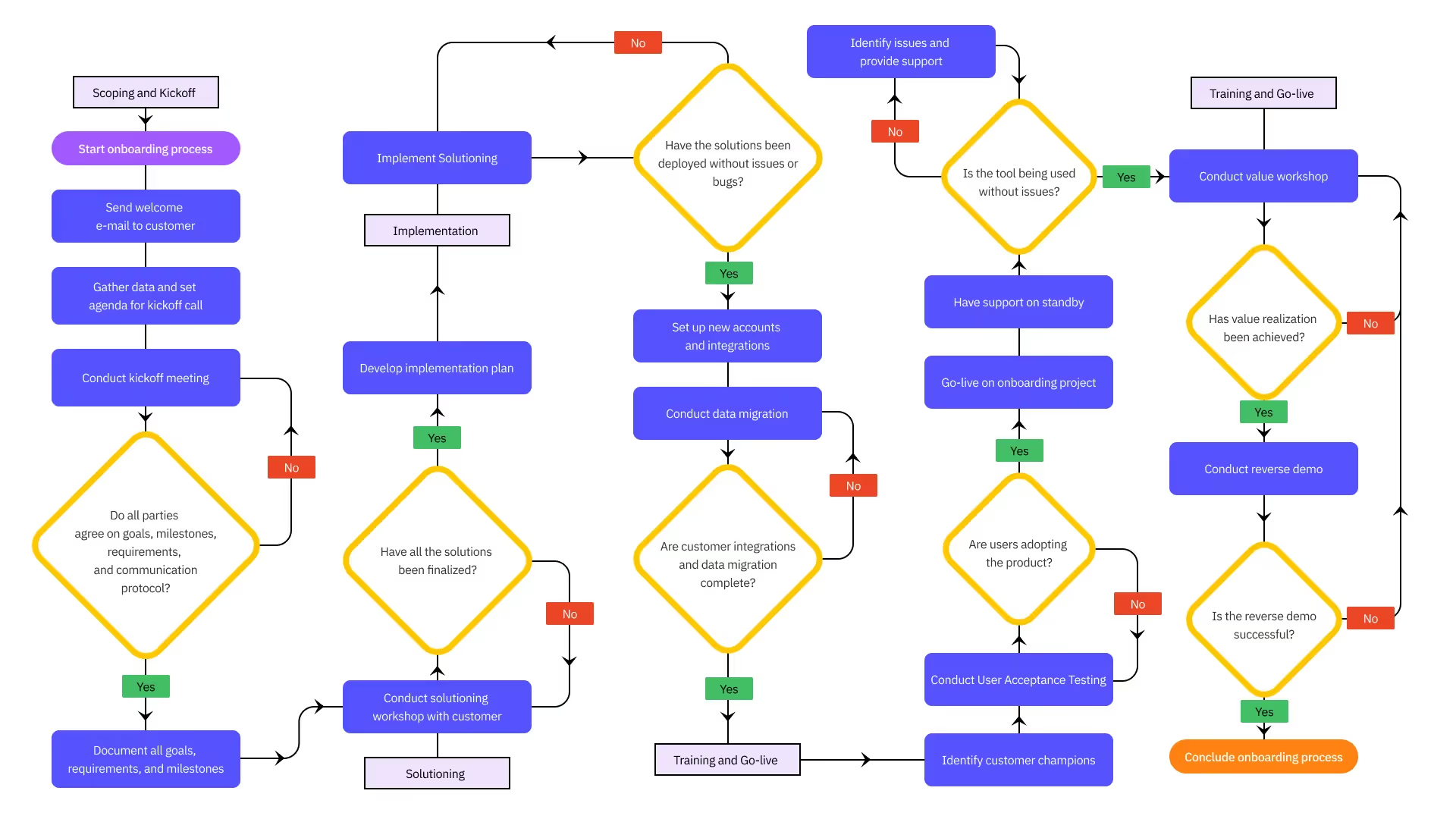
Stage 1: Scoping and kickoff
After sending your first onboarding email (initial welcome email), your team will need to begin the scoping stage of the onboarding process.
During this stage, you need to organize a kickoff call or meeting. This will be the first time stakeholders get together to determine the scope of the project.
A) Kickoff meeting
The kickoff meeting is your opportunity to get your team members and your customer’s team in sync right from the start. Since it’s the first meeting in the onboarding process, all stakeholders should get together and align project goals and timelines.
Keep these tips in mind when hosting the kickoff call or meeting:
- Set an agenda based on the research and internal discussions thus far.
- Introduce team members to the customer and identify the key stakeholders on both sides.
- Agree on a tentative end date for the customer onboarding process.
- Discuss the customer's requirements, including assets, resources, credentials, approvals, etc., and a protocol for obtaining them.
- Set goals, milestones, and priorities that everyone can agree on.
Based on the outcome of the kickoff meeting, your team can work on your customer’s draft requirements and scope.
B) Scoping
Scoping aims to identify the project objectives, outcomes, characteristics, procedures, and timelines to onboard customers successfully and encourage them to keep using your product.
For successful scoping, you should:
- Discover the “why” before the “what”: First, attempt to understand the problem your customer is trying to solve. Then you can more accurately determine your project goals and ensure your new customer is on the right track.
- Prioritize goals based on tangible ROIs (Returns on Investment) for specific outcomes: Identify and prioritize quick wins. This way, you can stagger them throughout the onboarding process and continue delivering value consistently along the customer journey. Consider using the lean prioritization matrix (diagram added below) for this.
In the matrix diagram below, the ideal case scenario is quadrant four — quick wins. This is towards the start of the process when stakeholders put in the most effort but involves the least risk while delivering the highest value.
Remember, the aim is to provide first value as quickly as possible.
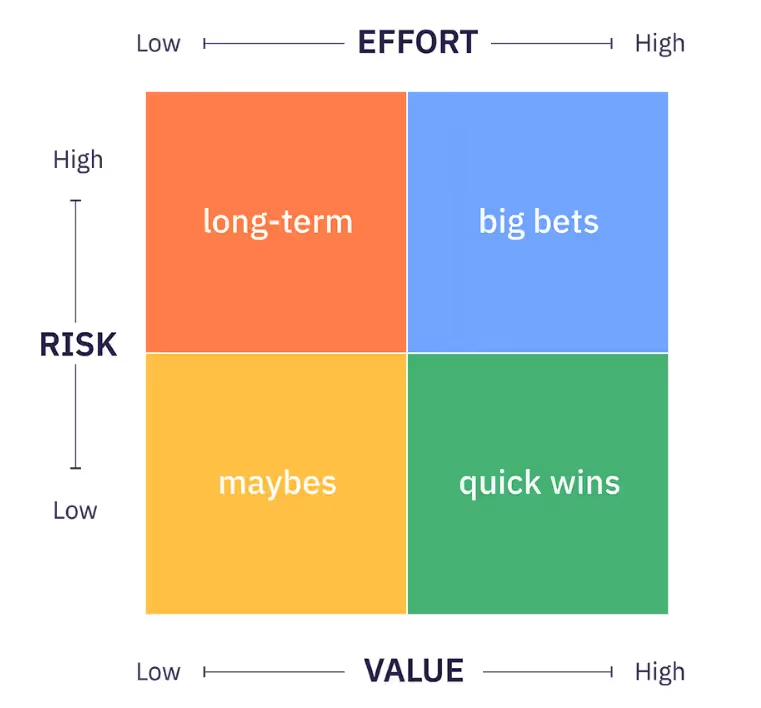
- Deliver slow, steady — not disruptive — changes: Evaluate where your customer is on the onboarding maturity scale to judge what’s working in the onboarding process and what requires improvement.
For example, if your customer is currently at a 0, don't try to take them to a scope of 2 immediately. You can also determine whether to opt for a gradual or full-blown rollout.
- Address change management and training: Alongside technical onboarding, you should focus on account migration, change management, training, testing, and rollout.
- Ensure everything is documented: Once you’ve determined the project scope, ensure everything is recorded, reported, and accessible— including activities, resources, timelines, milestones, deliverables, and constraints or boundaries.
At this stage, you may find these templates and onboarding material handy:
Stage 2: Solutioning and planning
It’s now time to focus on how you plan to solve the customer’s problems with your product.
For successful customer onboarding, here’s what you’ll need to focus on at this stage:
- Studying the customer’s testing environment and providing documentation. This would involve gaining a thorough knowledge of the computers that form part of their network (connect to their central server) and documenting them to ensure compatibility with your solution.
- Distributing the draft solution and plan among your team.
- Conducting a solution workshop with the customer where you work together to provide solutions to their problems.
- Finalizing the solution with the customer and getting their approval, for example, by sending follow-up emails.
- Developing the implementation plan.
Remember: Project plans and schedules are typically more effective than an onboarding checklist at this stage.
Why?
Onboarding checklists don’t prioritize tasks by their importance or set milestones.
If customers try to focus on multiple tasks on the onboarding checklist at once, their attention and efforts will get diluted — leading to chaos and a lack of quick value delivery.
So what’s the workaround?
Adopt different themes or phases for different periods of your project plan. This will help focus stakeholders' energy on tasks related to that theme or stage. That way, your customer and employee stakeholders are aligned on that week's priorities. They can also move on to the next task in the sequence quicker.
Tip: Use our project communication plan template for this.
Stage 3: Implementation
During this stage, you’ll implement the solutions and plans approved in the previous stage.
Critical activities here include:
- Setting up new client accounts.
- Holding configuration workshops.
- Setting up integrations, apps, automations, and customizations.
- Conducting data migration from the previous SaaS product to yours and data onboarding.
- Holding access setup workshops for your customer’s team.
Workshops are vital to this stage because they ensure the onboarding workflow stays on track and keeps moving forward.
It can also help customers find time to do the tasks they need to do.
Although customers have a role in this onboarding stage, ensure that your team does most of the work. Here you can adopt the 70-30 rule — your team handles 70% of the work while the customer is responsible for the other 30%.
This way, they understand you’ve got their back and avoid feeling overwhelmed.
Your implementation architect must understand the customer’s environment and give them the right steps. For instance, if the customer has to do testing, offer them a complete guide that ensures testing runs smoothly.
You can codify your expertise and offer help for any phase that needs their involvement.
Remember, the goal is to eliminate as many steps from their side of the work as possible.
Stage 4: Training and go-live
The training and go-live are critical milestones in your new customer onboarding process.
Remember, the success of this stage will depend on how effectively you’ve executed previous stages.
At this stage, you’ll need to:
- Train the core team within your customer’s organization that will use your product.
- Conduct a core go-live with this chosen team.
- Gather feedback from the core team.
- Train the rest of the team.
- Conduct a readiness assessment.
- Ensure first-value delivery.
- Hold a value workshop to ensure customers are experiencing the promised value. If they aren’t, this is the chance to determine why and address the issue.
You can divide this stage into two main parts:
a. Training
Next, you’ll need to focus on training your customer’s team.
Your team will have to implement a hands-on approach to ensure customers can adopt and successfully use the features that will provide value realization.
During customer training, your team should ensure that the customer’s core team of end users is comfortable using and adapting to your product.
Consider conducting User Acceptance Testing (UAT) and then identify a customer champion to enhance and accelerate this stage.
You’re probably wondering, who is the customer champion?
This individual will be your main point of contact on the customer’s side. They have the potential to lead the training sessions after being trained by your customer onboarding team.
Here’s what the customer champion can typically do:
- Facilitate better adoption on the customer’s side.
- Encourage their team to bring up pain points, ask questions, and make the client onboarding process an interactive and positive experience.
Keep in mind: before the go-live, you should ensure that User Acceptance Testing (UAT) items have been closed or logged for future action.
If your product is replacing a long-existing system in your customer’s organization, training will help facilitate habit change. The customer’s team will have to adopt your product completely.
Pro tip: Having a change management plan or an onboarding enablement package on hand has helped Rocketlane increase product adoption.
We also recommend offering training videos and gamifying adoption to ensure the training phase results in significant, measurable progress. This will help you avoid customer churn and ensure customer loyalty, which is critical for a high Customer Lifetime Value (CLV).
Customer Lifetime Value is a metric used to estimate amounts existing customers will spend with your company throughout your relationship.
Here’s a useful resource management tracker template you can customize for this stage.
Once the customer’s initial team is at ease using your product, it can be deployed to the rest of their team — known as the go-live.
b. Go-live
The next stage in the client onboarding process is the go-live — when the project is handed over to the customer’s team, and they begin using your product or service.
Here are the key points to remember during this stage:
- You’ll need to check in with the customer’s team to understand their level of preparedness for the go-live. You could prepare a readiness assessment questionnaire in advance for this.
- Your onboarding team needs to take specific and timely action when the customer encounters issues, so we recommend having a contingency plan in advance.
- Your customer should accomplish and execute their project goals and solutions without kinks.
- You’ll need to establish protocols for your team and the customer to follow throughout the go-live.
- You’ll need to enlist a maintenance customer support team.
- Once the product is live, your team should continue to follow up with the customer’s team. You’ll need to check in to see if the customer experiences any issues or bugs.
- Your team must ensure that the customer experiences their first-value delivery.
- Finally, you could conduct a value workshop to ensure customers are experiencing the promised value. If they aren’t, this workshop is your chance to determine why and address the issue.
Check out our free customizable go-live checklist template!
You may also find this handy project status report template useful.
Stage 5: Hypercare and value realization
Use the next 4-8 weeks after the go-live to work closely with your new client to identify and fix specific problems or train them on various configurations. This period is called hypercare and is critical to the smooth adoption of the SaaS product.
During the final stage of the process flow chart, you should focus on addressing any bugs and re-training customers.
You should also conduct a reverse demo – get your customers to demo your solution back to your team.
This can help customers digest your training content and equip them to use your product effectively.
Here’s why the reverse demo is so important:
- It prompts the customer’s team to use your product and understand its capabilities.
- It assists customers in realizing the value of your product and promotes product adoption.
- It offers a chance to see what aspects of your product and flows contribute most to customer success.
- It's an opportunity to follow up and share constructive feedback with the client on how they can use the product better.
- Your team can quickly identify and document various use cases for how the customer will use the product for future reference.
Now that we’ve covered the stages to include in your flow chart for successful onboarding, let’s address some other commonly-raised issues.
FAQs about customer onboarding process flow charts
Here are some answers to common onboarding questions:
1. What is a customer onboarding playbook, and how does it differ from a flow chart?
The customer onboarding playbook serves as an all-comprehensive reference guide for teams throughout the onboarding phase.
You can use the playbook to:
- Define each step of the process
- Detail guidelines for teams to follow
- Identify best practices to refine
- Optimize and improve customer onboarding processes over time
On the other hand, a customer onboarding flow chart maps out the basic sequence that the onboarding process will follow step-by-step. In other words, it defines the onboarding workflow.
Here’s the bottom line:
A customer onboarding process flow chart isn’t enough to ensure a smooth and efficient onboarding flow.
If you want to optimize the onboarding process and ensure customer retention, you must incorporate the right tool into your customer onboarding strategy.
Now you’re probably wondering…
2. What is the best customer onboarding tool?
The ideal customer onboarding tool for a successful onboarding strategy streamlines collaboration between your team and customers. As a result, it improves consistency, increases project visibility, and creates a more positive experience for all stakeholders.
The best tool for the job is Rocketlane.
Let’s see how it can help you accelerate time to value and achieve faster go-lives while providing a delightful customer experience.
What is Rocketlane?
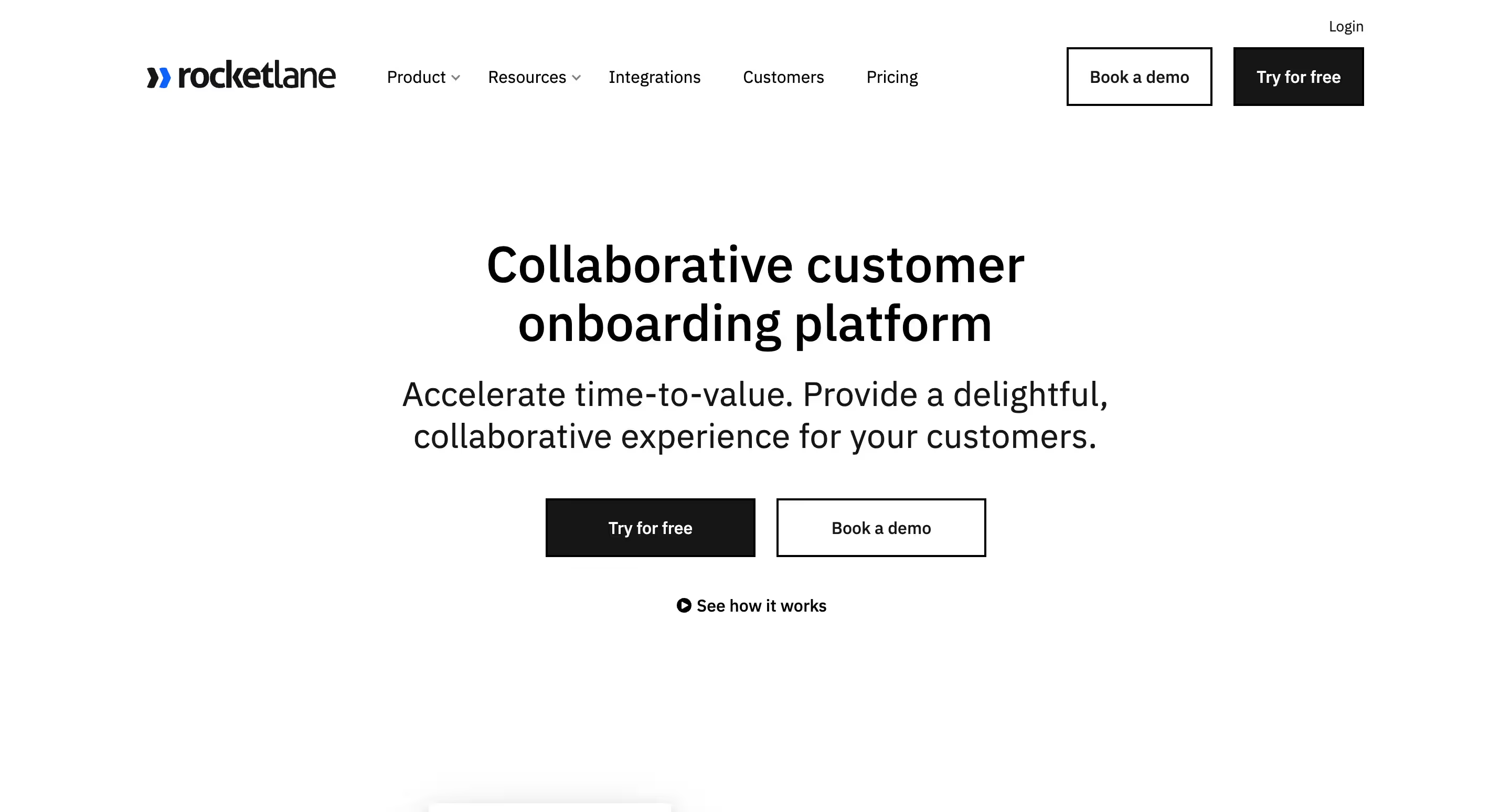
Rocketlane is a collaborative customer onboarding platform. It combines communication, project management, file sharing and collaboration, and resource management capabilities to ensure a successful customer onboarding journey that’s seamless and completed without a hitch.
But why should Rocketlane form part of your customer onboarding strategy?
Here’s how Rocketlane helps you provide a delightful onboarding experience to your customers:
1. Visibility
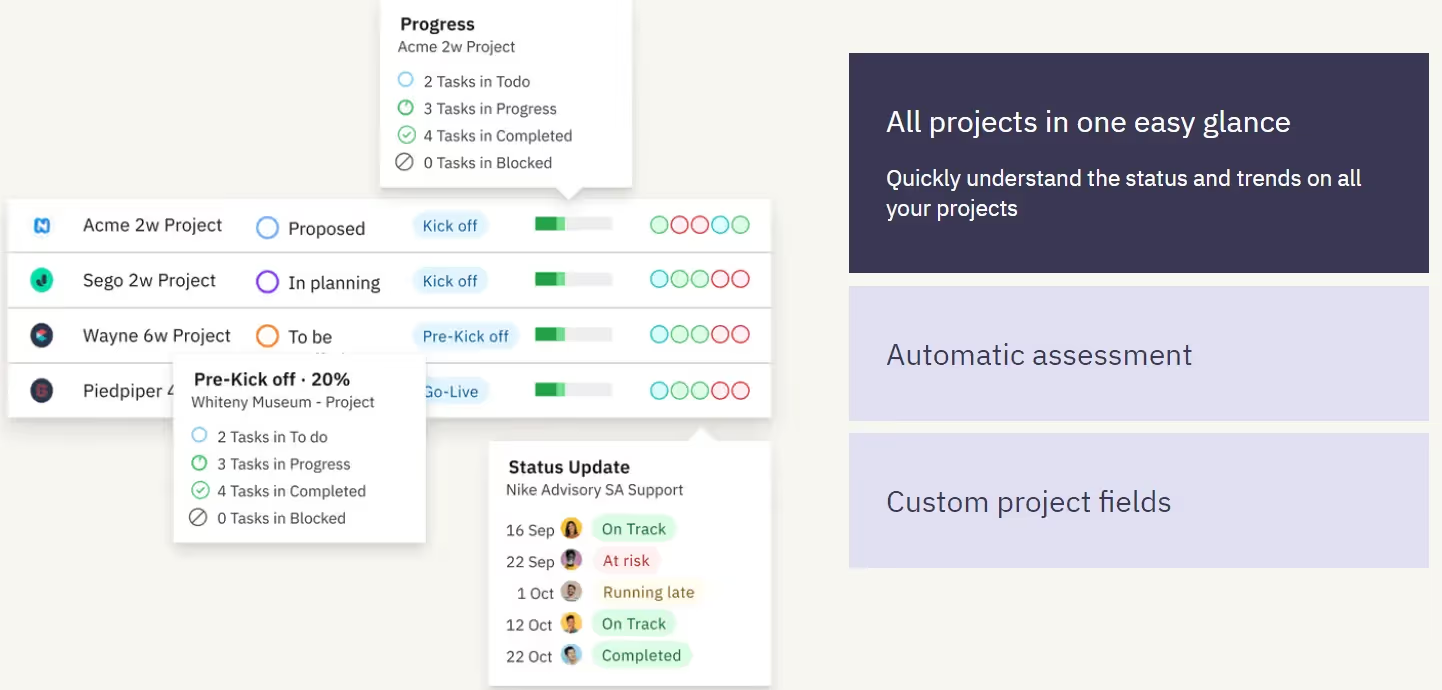
Maintain visibility with a birds-eye view of all projects at once to help you quickly assess progress, spot unaddressed pain points and roadblocks, allocate resources, ensure smooth workflows, etc.
You can also get a complete view of individual projects in the project overview dashboard.
2. Collaboration
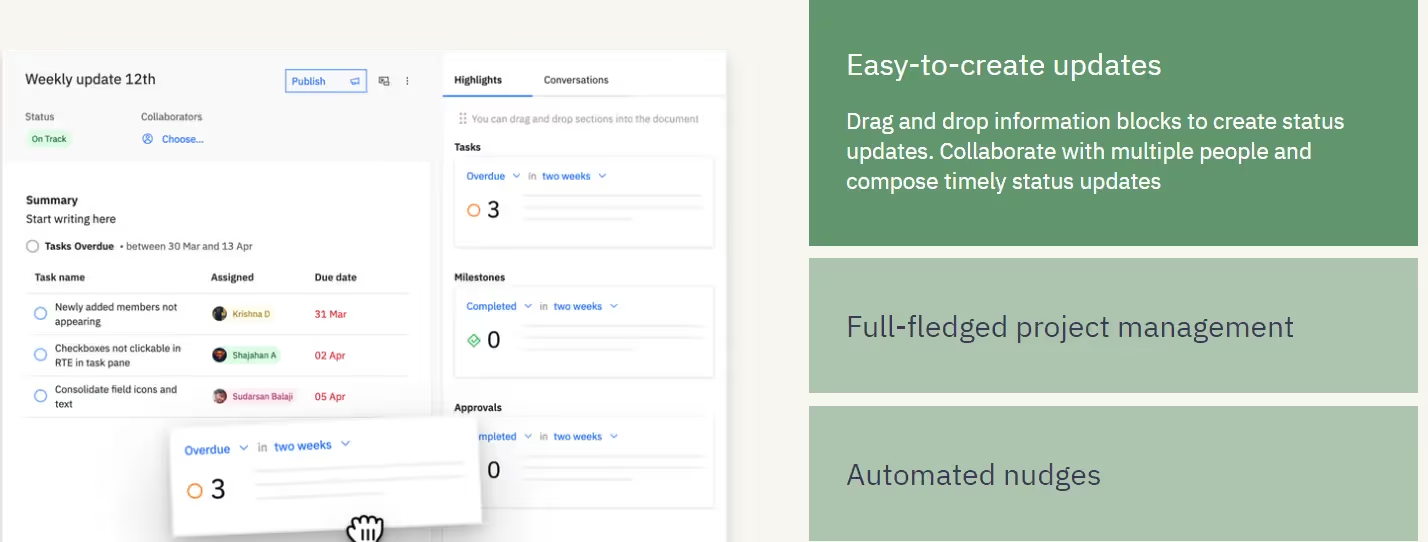
Supercharge collaboration among all stakeholders, no matter where they’re located. With Rocketlane Conversations, communicate in real-time or asynchronously and across projects to ensure projects remain on track, and all stakeholders stay in the know.
You can control what information is shared with the customer throughout the onboarding program by keeping private conversations, tasks, documents, and updates within the project context. This allows you to safeguard sensitive data and maintain high confidentiality.
Rocketlane also offers customizable in-app and email notifications to keep stakeholders updated about all project-related activities throughout the onboarding journey.
3. Consistency
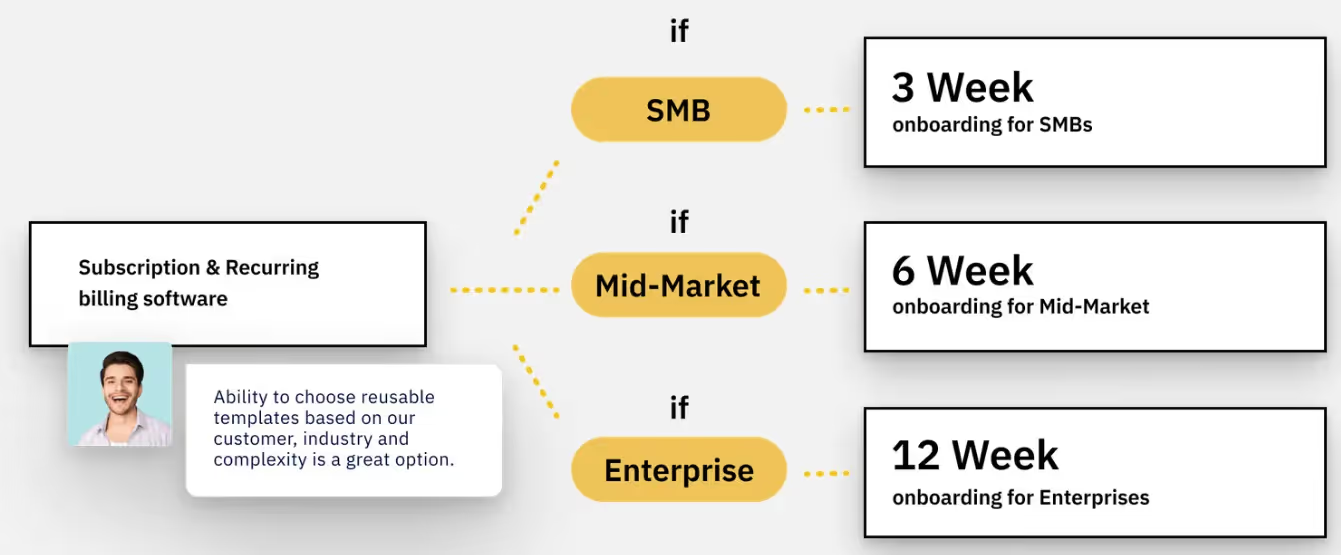
Save time and ensure consistency by utilizing project and document templates to:
- Replicate your most effective work
- Reduce time taken to get your projects up and running
- Ensure process consistency throughout the customer journey
4. Customer Experience
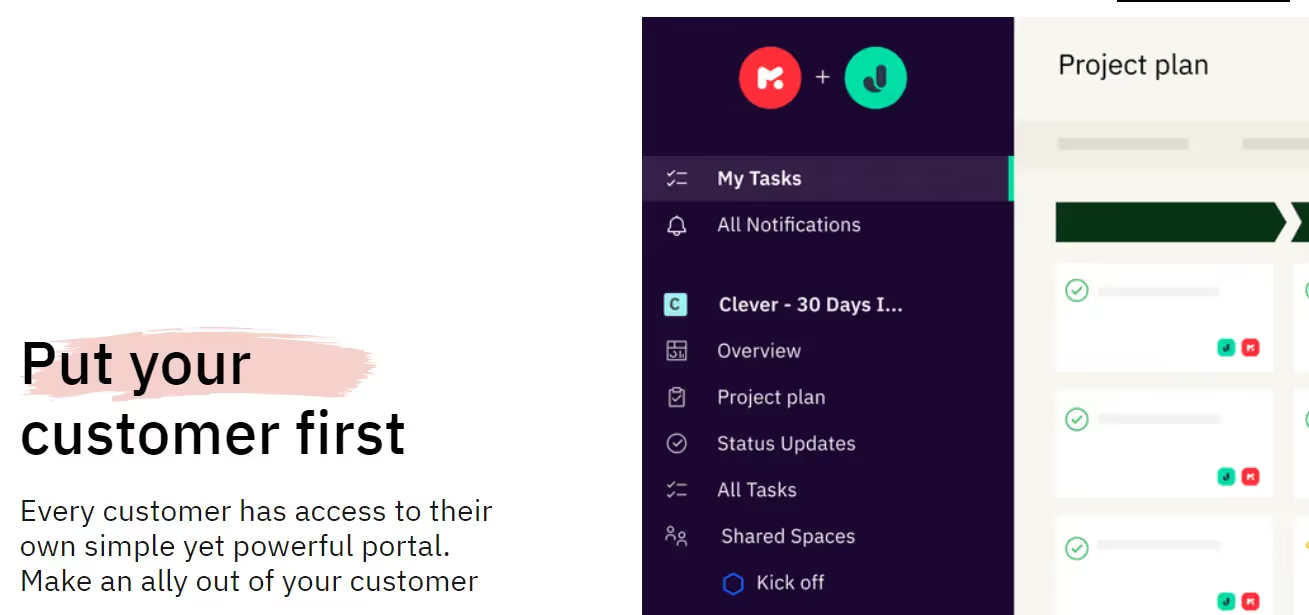
Wow your new clients with a seamless, collaborative onboarding experience!
Customers can stay updated on project statuses by accessing their own powerful but user friendly portal.
You can also customize the portal to reflect your brand.
Rocketlane can also help you hit your CRM (Customer Relationship Management) goals. With the CSAT (Customer Satisfaction) tool, you can collect customer satisfaction metrics to understand how your customers are feeling throughout the onboarding process.
This way, you can adjust your customer service accordingly and ensure customer loyalty — one happy customer at a time!
Rocketlane: streamline your customer onboarding process
A customer onboarding process flow chart is handy for companies that want to simplify their onboarding process.
It outlines the onboarding workflow while revealing the process's bigger picture.
But to really streamline your onboarding process and ensure customer retention, Rocketlane is the way to go.
This customer onboarding tool has all the essential features to ensure that you make a great first impression.
Want to test it out for yourself?
{{demo}}
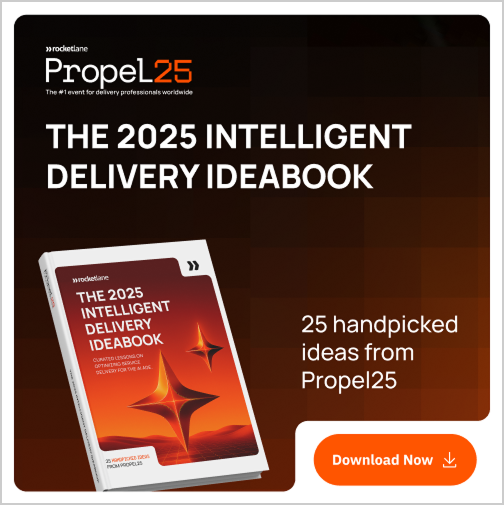

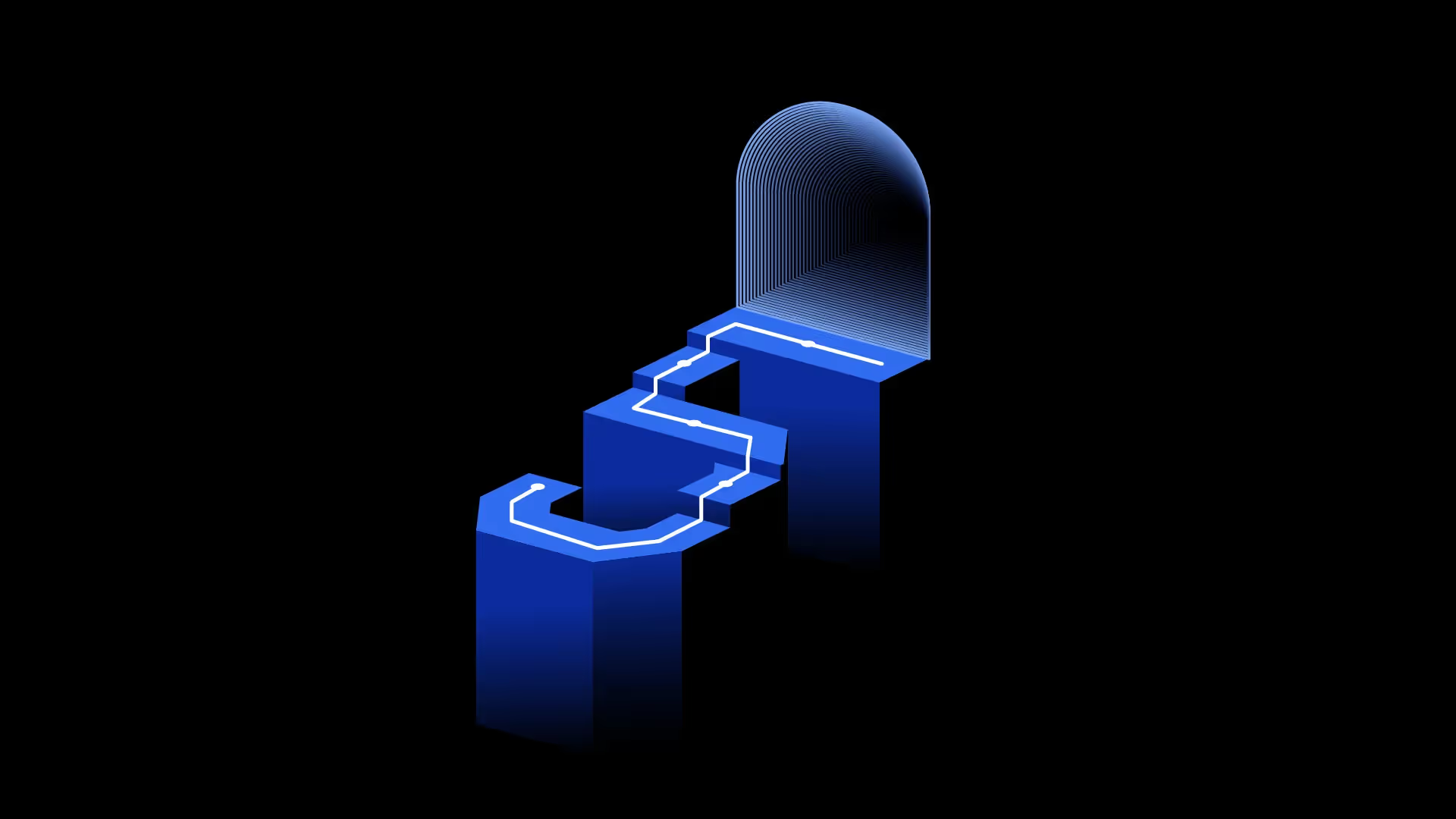




















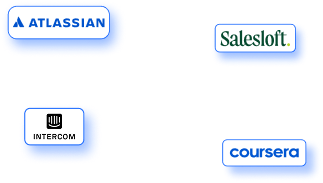

.webp)