The Zoom call ends, but that’s when the real work kicks in.
You know how it goes…writing scope docs, updating RAID logs, logging bugs, submitting feature requests.
Necessary? Yes. Repetitive? Definitely.
Plus, constant context-switching drains focus and energy.
I’ve tried AI note-takers before. They gave me transcripts—but I still had to clean them up, rewrite everything in the right format, and manually update everything. It helped a little, but a lot of work was still on me.
When our team at Rocketlane built AI Fills, I was cautiously hopeful. Then I tried it. And it just… fit.
It’s built for the way we work, and it slides right into our existing workflow without needing us to change a thing. It didn’t stop at summaries, but went all the way to creating the actual deliverables I wanted.
"Hey, but what is AI Fills?"
Think of it as AI teammates that helps you…
- Send tailored emails based on your meeting scenarios like kick-off, weekly updates.
- Write high-quality documentation within seconds.
- Keep internal teams aligned, by instantly updating project fields with key insights.
It’s purpose-built for professional services and implementation teams to turn conversations into real outputs to help you move faster.
Here's how it solved our biggest headaches and gave us back 10+ hours each week.
I've also included the specific AI Fills templates we've standardized across our team to streamline our workflows.
Scope documents went from painful to effortless
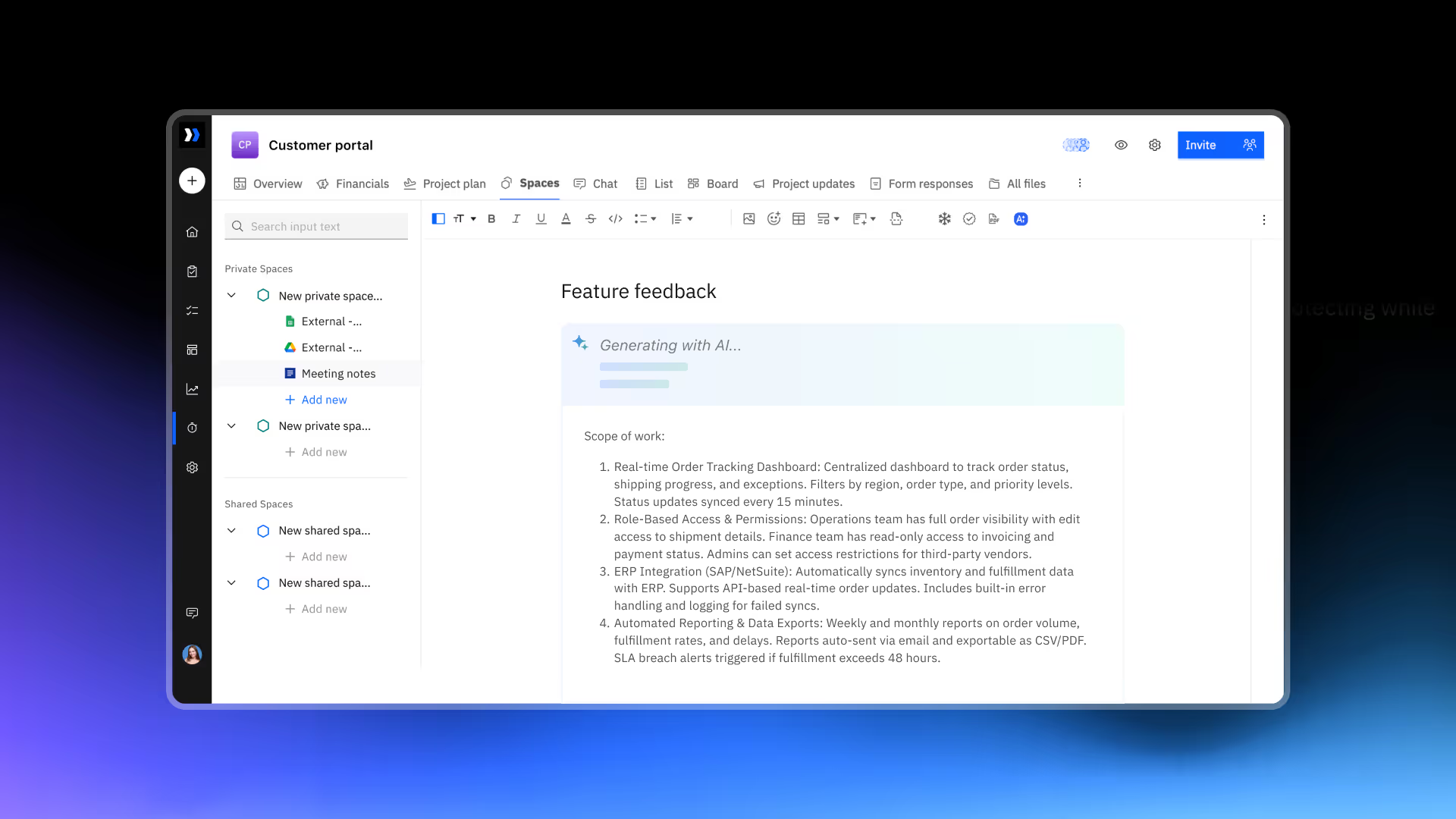
Previously, a single 60-minute call meant 90 minutes spent drafting scope documents.
With AI Fills, structured, ready-to-review scope documents appear instantly. My task shrank to a quick 10–15-minute check.
AI Fills template: Generate a structured scope document using the conversation summary, highlighting key project requirements, deliverables, and next steps.
Project updates are now instant and polished
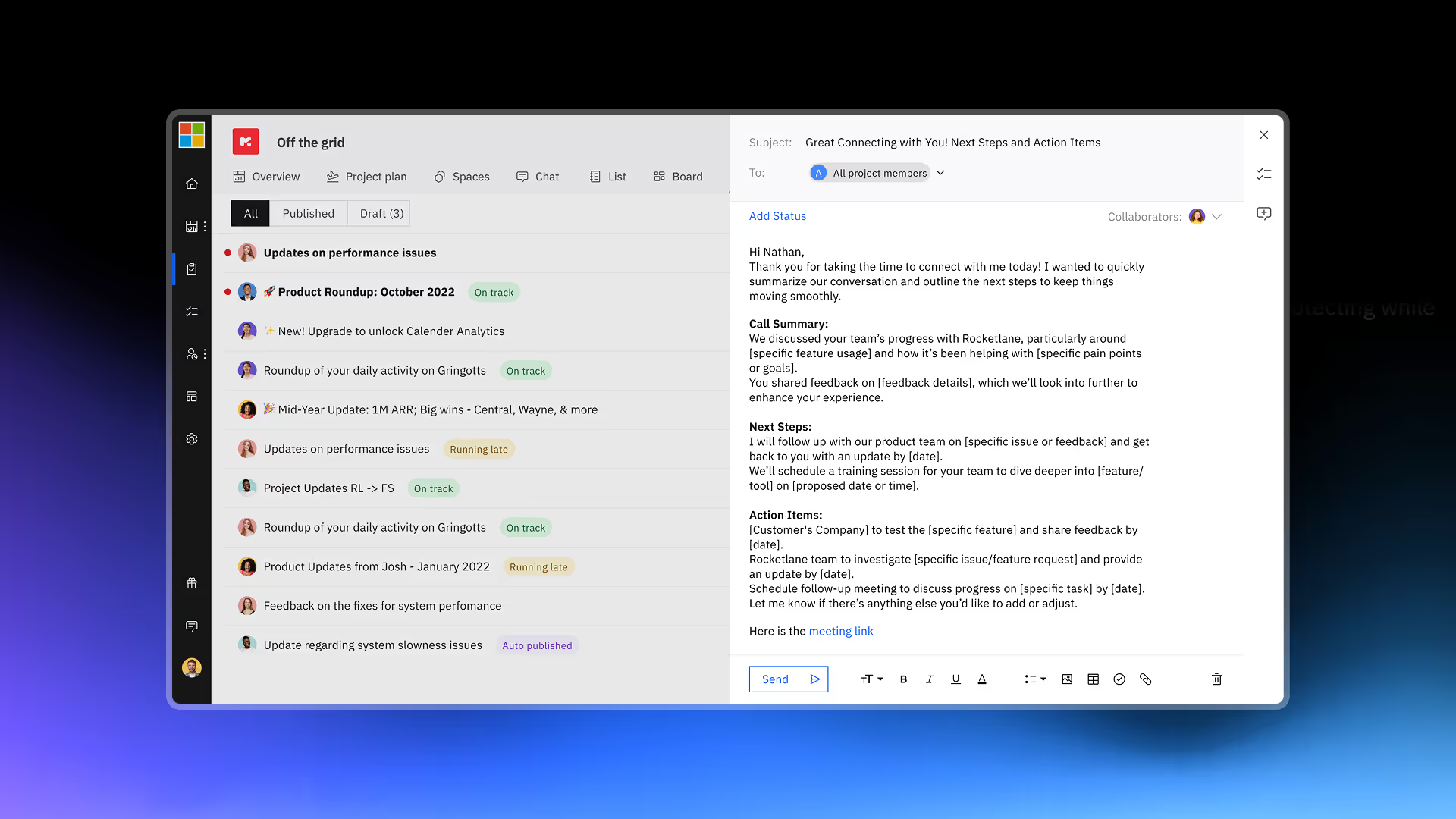
Manual drafting of kickoff summaries, weekly updates, and post-review follow-ups was always cumbersome.
Today, AI Fills instantly generates professional updates using our standardized templates. These are seamlessly integrated with Rocketlane’s email workflows.
You can also even create different templates for different types of meetings—like kickoffs, requirement discussions, or weekly check-ins—so your updates always feel on point.
AI Fills template: Generate a professional project update email based on today's meeting, including key points discussed, decisions made, and action items assigned.
Escalations are no longer last-minute fire drills
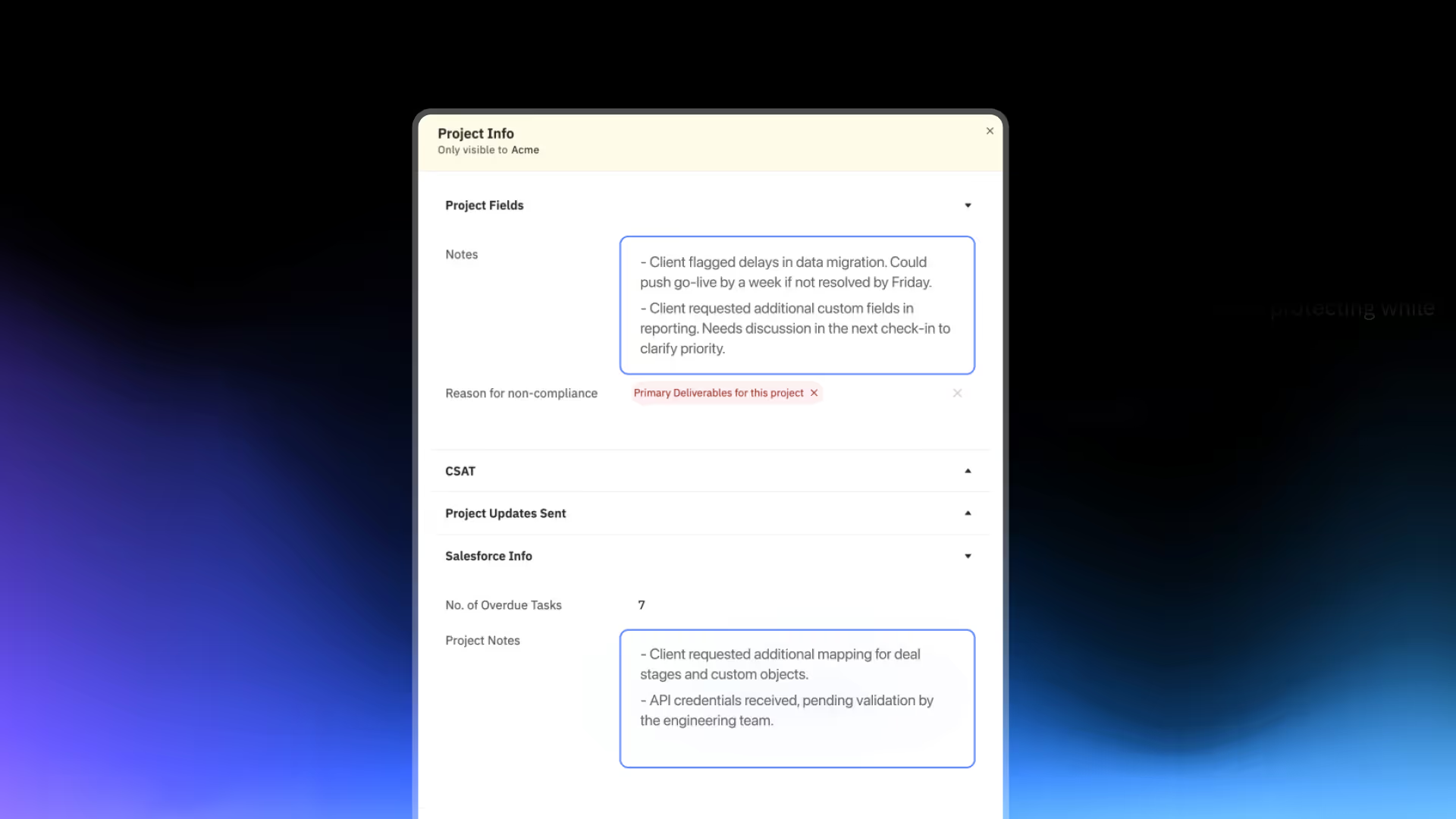
Before, if something escalated during a call, I had to backtrack the conversation, write up context, and figure out who needed to be looped in. It always felt reactive.
Now, AI Fills helps me capture escalation items as they come up. I get a clean summary I can send out instantly to the right people. I can keep everyone aligned on what’s at risk and in the loop on the latest client sentiment
AI Fills template: List all the escalation items and potential solutions that were discussed during the call.
RAID logging stopped being an end-of-day chore
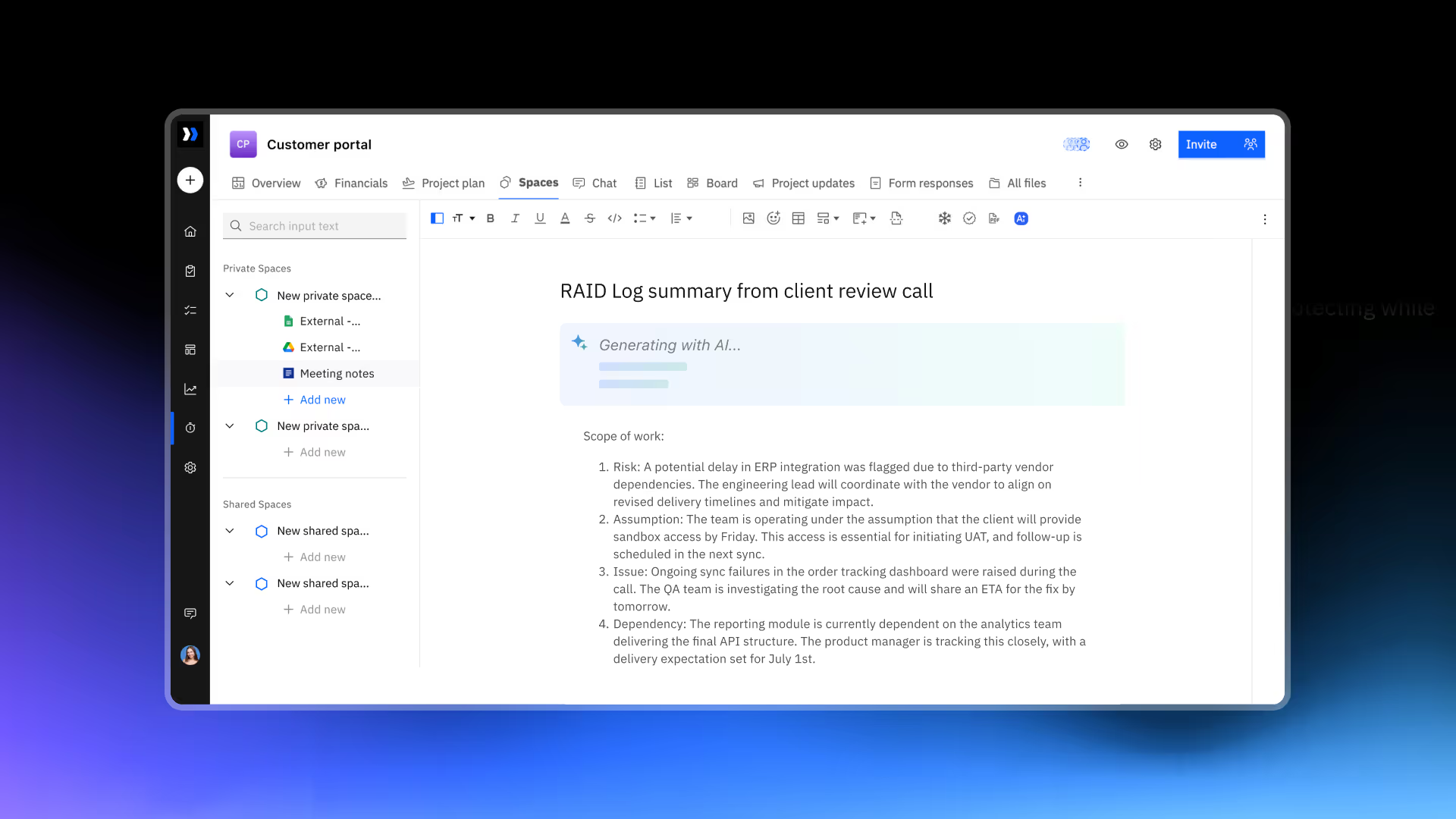
Earlier, each call generated around 30 minutes of RAID logging work.
Now, AI Fills automatically captures RAID items during calls, including owners and deadlines. Reviewing and finalizing takes less than 10 minutes.
AI Fills template: Capture and summarize all RAID items (Risks, Assumptions, Issues, Dependencies) mentioned during the meeting, along with owners and deadlines.
Feature requests turned into swift submissions
.avif)
Before AI Fills, summarizing feature requests or bugs clearly for our product team took 30–60 minutes per request.
AI Fills automatically generates clear, contextual summaries. A few minutes of review, and they're ready for submission in under 10 minutes.
AI Fills template: Create clear, contextual summaries of customer feature requests, highlighting the use case, priority, and expected impact.
It has elevated how we show up for our clients too!
- We follow up faster.
- We document clearly, without second-guessing.
- We stay aligned internally and avoid rework.
- We look polished and professional110every time.
If your delivery or implementation team is drowning in post-call busywork, try this.
It made a real difference for us—and it might just do the same for you.
If you're a customer: You can enable AI Fills right from your Rocketlane settings. Need help? Just reach out to your CSM.
If you’re new here: Schedule a quick call with us and we’ll show you how it works. You can also learn more about the feature here.
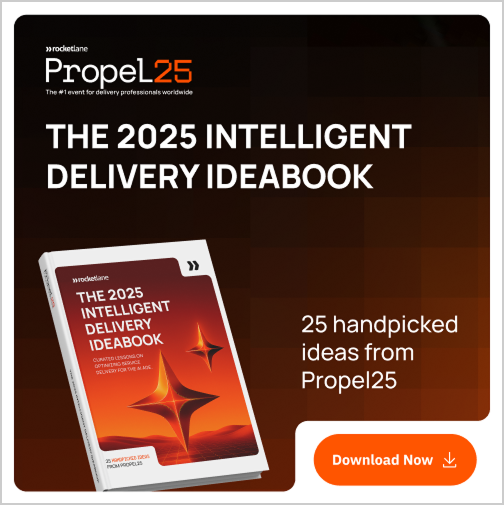


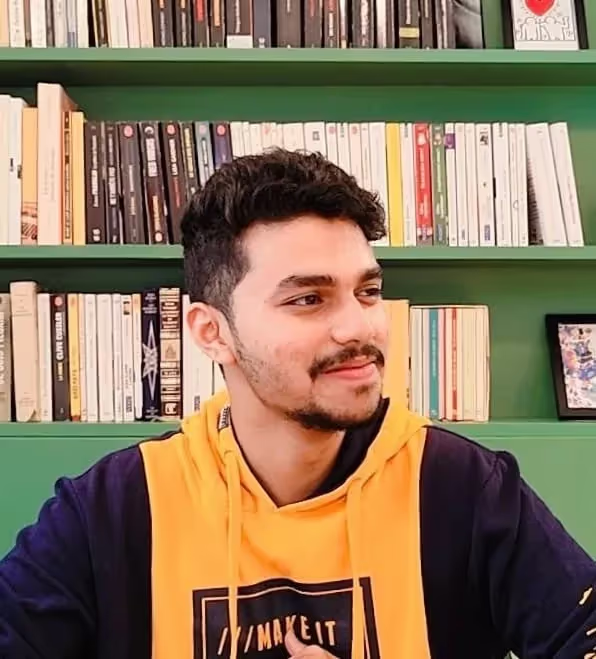



















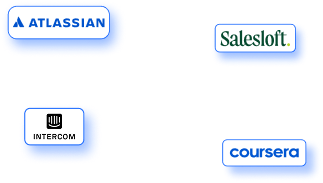

.webp)