An efficient user onboarding process is critical to making a great first impression – it lays the foundation for all future interactions between new users and your product.
That’s where user onboarding software comes in. It can help you ace those first impressions by delivering a great onboarding experience, building users’ trust in your product, and ultimately preventing customer churn.
This article will cover five of the best user onboarding software out there and answer a few common questions about these solutions.
We’ll also show you how you can provide a delightful onboarding experience using Rocketlane.
Let’s get started.
What is user onboarding software?
User onboarding tools help new users of your software product become familiar with it and its most valuable features. The goal of a user onboarding tool is to help users find value in your product as soon as possible.
This could be done through:
- Introductory messages outlining your product’s features
- In-app product tour videos or interactive guides that direct users through the setup and help them become familiar with the interface, thereby boosting user engagement
- Instructional videos and tutorials to help with user adoption of your tool’s features, etc.
- Behavioral analytics and feedback data to help you understand your users’ experiences
You may be wondering…
Why is user onboarding software important?
User onboarding aims to get users to their aha moment (moment of value) as fast as possible, with the least friction. The goal is a smooth, helpful user experience, helping create loyal users in the process.
The key benefits of user onboarding software include:
- Speed: You can replace a long, drawn-out onboarding process involving lengthy customer education conversations and training sessions by having the software guide users.
- Better user experience: The software allows you to tailor the onboarding experience to the user. This can reduce friction and increase user satisfaction with your product, converting them into loyal users.
- Churn rate reduction: The traditional user onboarding experience is time-consuming, which can feel daunting to the user and lead to churn. User onboarding software can simplify the onboarding experience and avoid overwhelming users.
But there’s a catch.
Not all user onboarding tools are created equal! So let’s look at the best options for effective onboarding.
What are the 5 best user onboarding software tools out there?
In this section, we'll share five of the best user onboarding tools.
However, before choosing one, you may want to ensure that you're not looking for customer onboarding software instead (yes, they’re different).
1. Userlist
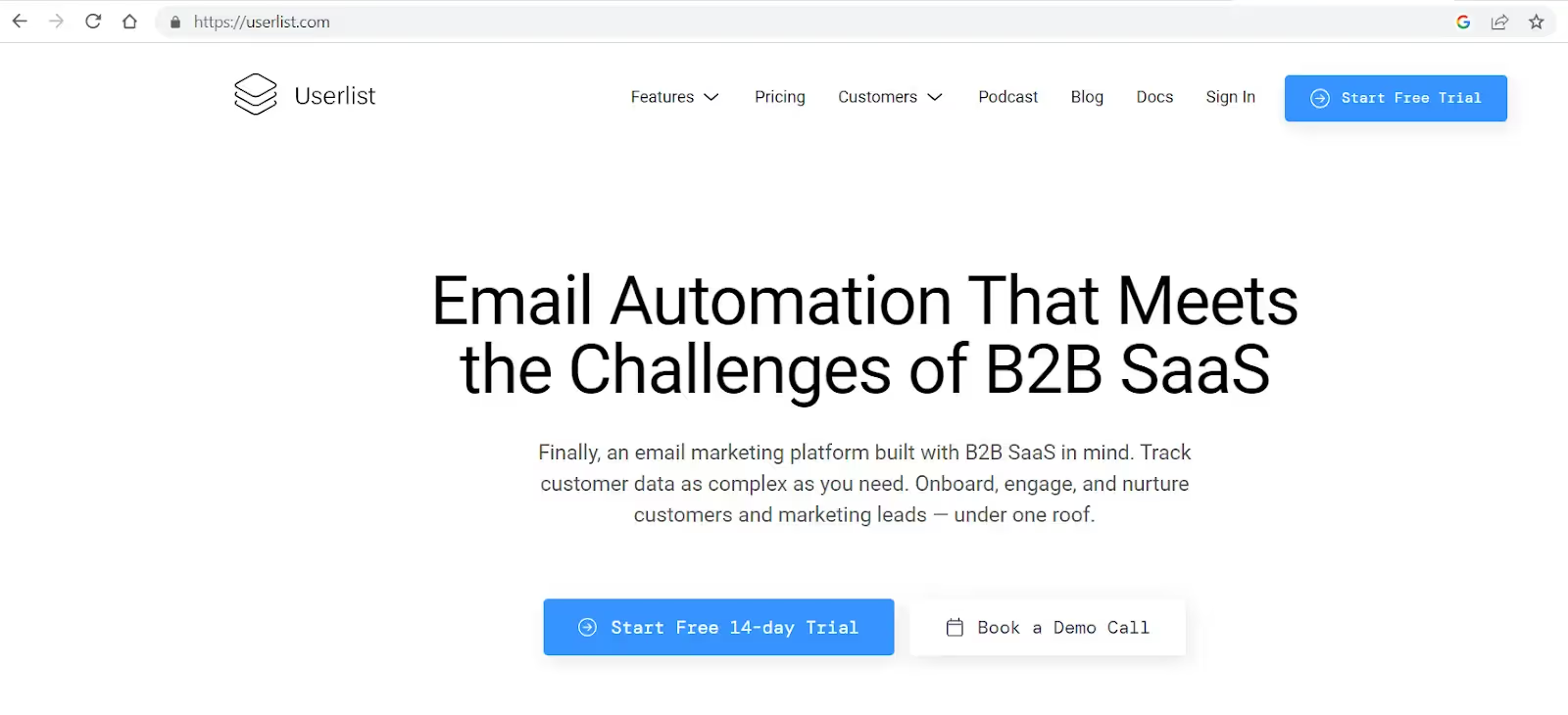
With this digital adoption tool, you can send emails or text messages to users at each stage of your SaaS funnel—be it acquisition, activation, user retention, or referral.
Key features
- Automated emails sent to users triggered by their actions.
- Option to communicate with users through in-app messages, not just via email.
- Option to segment users and access user activity timelines for insights into their customer journey.
Pros
- You can save time by onboarding entire teams at once.
- Customizable messages to specific user segments.
- You can see how well customer needs are being met through user activity timelines.
Cons
- The app is incompatible with mobile devices.
- It doesn’t offer user behavior analytics or reports.
- No in-app user guides.
Pricing
- Basic plan: $149/month (10,000 users)
- Professional plan: $499/month (10,000 users)
Customer reviews
- G2: N/A
- Capterra: N/A
2. Appcues
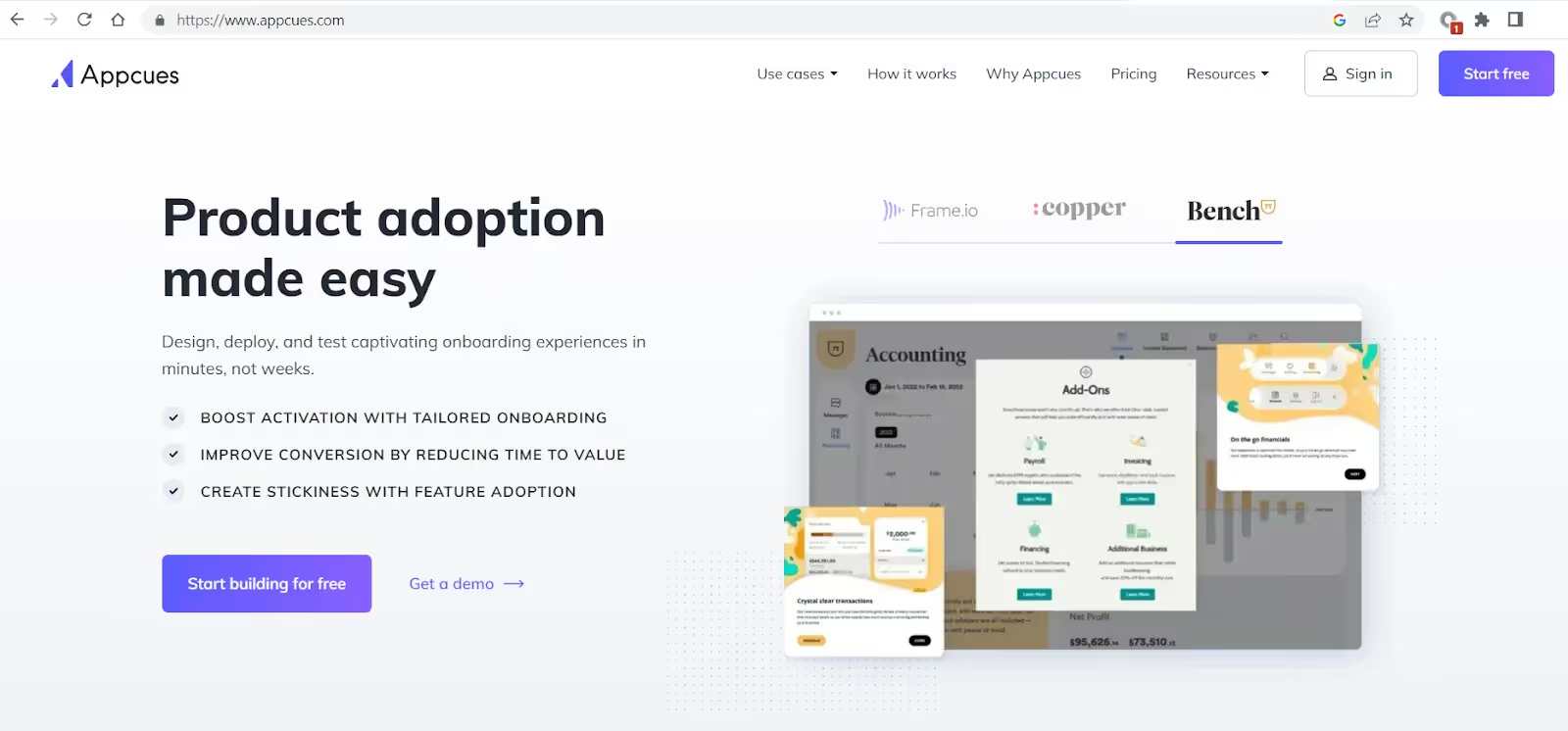
Appcues lets you create in-app experiences for efficient new user onboarding without the need for coding or technical expertise.
Key features
- The app let’s you manage your onboarding flow and events, target experiences, and in-app triggers via one dashboard known as Appcues Studio.
- The Google Chrome extension lets you open the Appcues builder feature within your product to create messages, walkthroughs, etc.
- Appcues integrates with 18+ popular analytics, email, and data software to help you create user experiences across channels.
Pros
- Easy-to-deploy digital adoption platform — no code required.
- The mobile app enables user onboarding from anywhere at any time.
- Highly customizable with drag-and-drop functionality along with tailored questions and form fields.
Cons
- No behavior-based email campaigns.
- Certain valuable features like event triggers and checklists aren’t available on the basic (Essentials) package.
- The survey tool only measures Net Promoter Score (NPS).
Pricing
- Essentials package: $299/month (2500 users, billed monthly)
- Growth package: from $879/month (2500 users, billed annually)
- Enterprise package: Contact Appcues sales team for pricing.
Customer reviews
- G2: 4.7/5 (240+ reviews)
- Capterra: 4.8/5 (100+ reviews)
3. Userflow
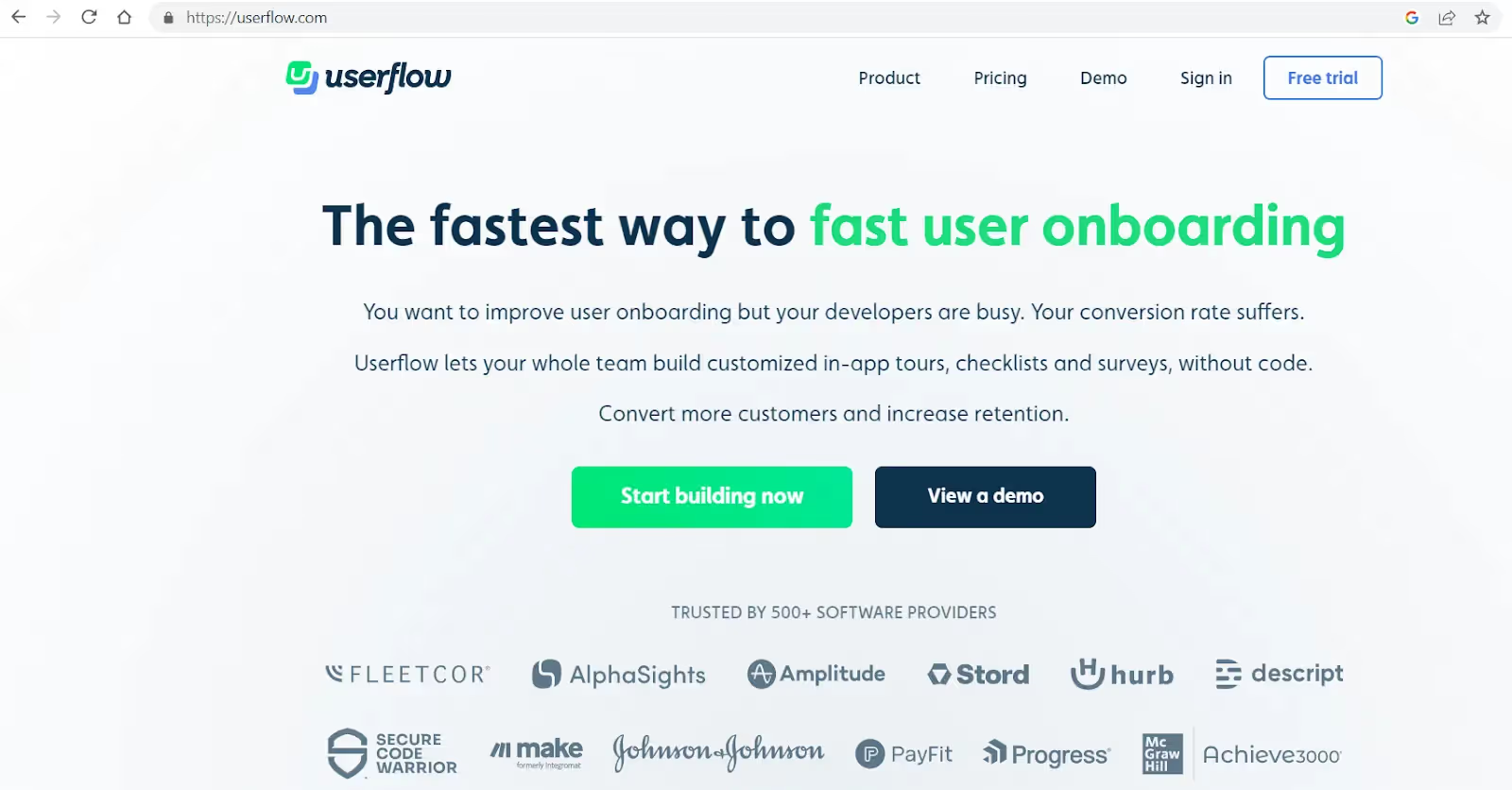
After installing Userflow's script into your application, the software lets you quickly build customized in-app tours, checklists, and surveys without coding for a simplified user onboarding flow.
Key features
- Customizable product walkthroughs, feature tours, onboarding flows, etc.; point-and-click or drag-and-drop functionality to create walkthroughs.
- Preview option to validate what you’ve created immediately within your app and edit it in draft mode before publishing it to users.
- Onboarding checklist feature to inform users of the next steps to ensure smooth workflows—they can tick off tasks as they go along.
Pros
- Easy integration with any app (e.g., live chat apps) by copying and pasting the installation code into the app.
- You can build in-app surveys to discover Net Promoter Score (NPS), Customer Satisfaction (CSAT), etc.
- Themes are completely customizable: choose the colors, fonts, etc., that align with your brand.
Cons
- Supports only mobile web apps and not native mobile apps.
- The basic plan (Startup) doesn’t include critical user onboarding features like surveys and event tracking.
- Integrations are limited to eight tools and don't contain leading tools like Salesforce.
Pricing
- Startup plans: $250/month (billed monthly)
- Pro plans: $750/month (billed monthly)
- Enterprise: Contact the sales team for pricing.
Customer reviews
- G2: 4.8/5 (70+ reviews)
- Capterra: 4.9/10 (10+ reviews)
4. Chameleon
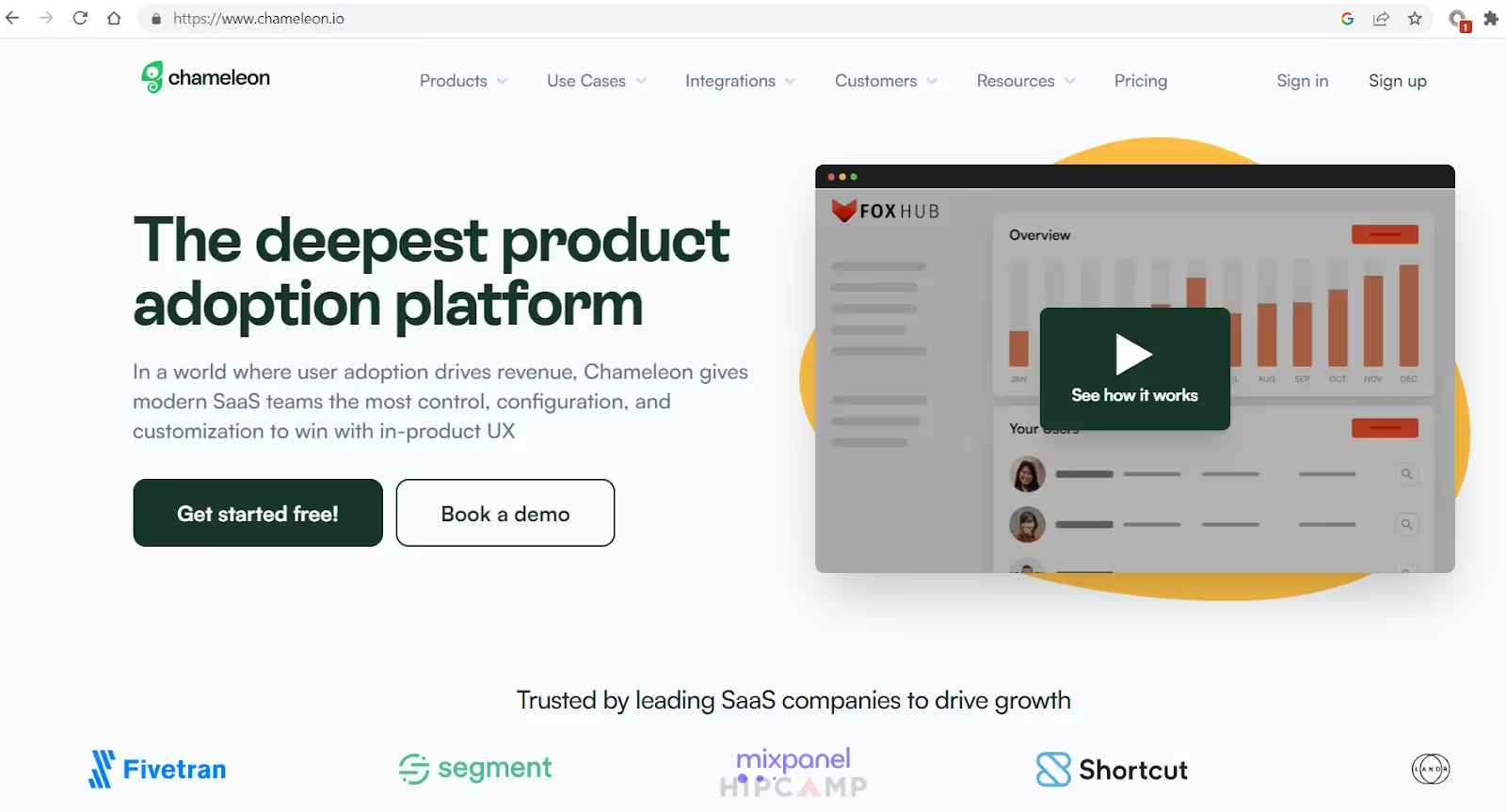
After adding the shortcode slip to your site, Chameleon enables SaaS teams to build self-service user onboarding, feature adoption, and feedback management using tips, pop-ups, and micro-surveys.
Key features
- User feedback collection via micro surveys to access valuable insights.
- Pre-built templates and options to create your own to reuse and save time.
- Birds-eye view of all your performance metrics in the reporting dashboard so you can quickly compare, analyze, and spot issues.
Pros
- Integrates with your existing tech stack.
- Highly customizable platform that lets you tailor fonts and templates, personalize user variables, add emojis, etc., to ensure a consistent brand image and best practices.
- Offers extensive customer support, including an online documentation center and knowledge base, a user forum, and dedicated tech support teams via phone and email.
Cons
- Lacks behavior-based email campaign capabilities.
- Does not support native mobile applications.
- Some critical product analytics tools like A/B testing and conversion tracking aren’t available on the basic (Startup) package.
Pricing
- Startup plan: $279 per month
- Pro plan: $999 per month
- Enterprise plan: Contact their sales team for pricing information
Customer reviews
- G2: 4.5/5 (110+ reviews)
- Capterra: N/A
5. Userpilot
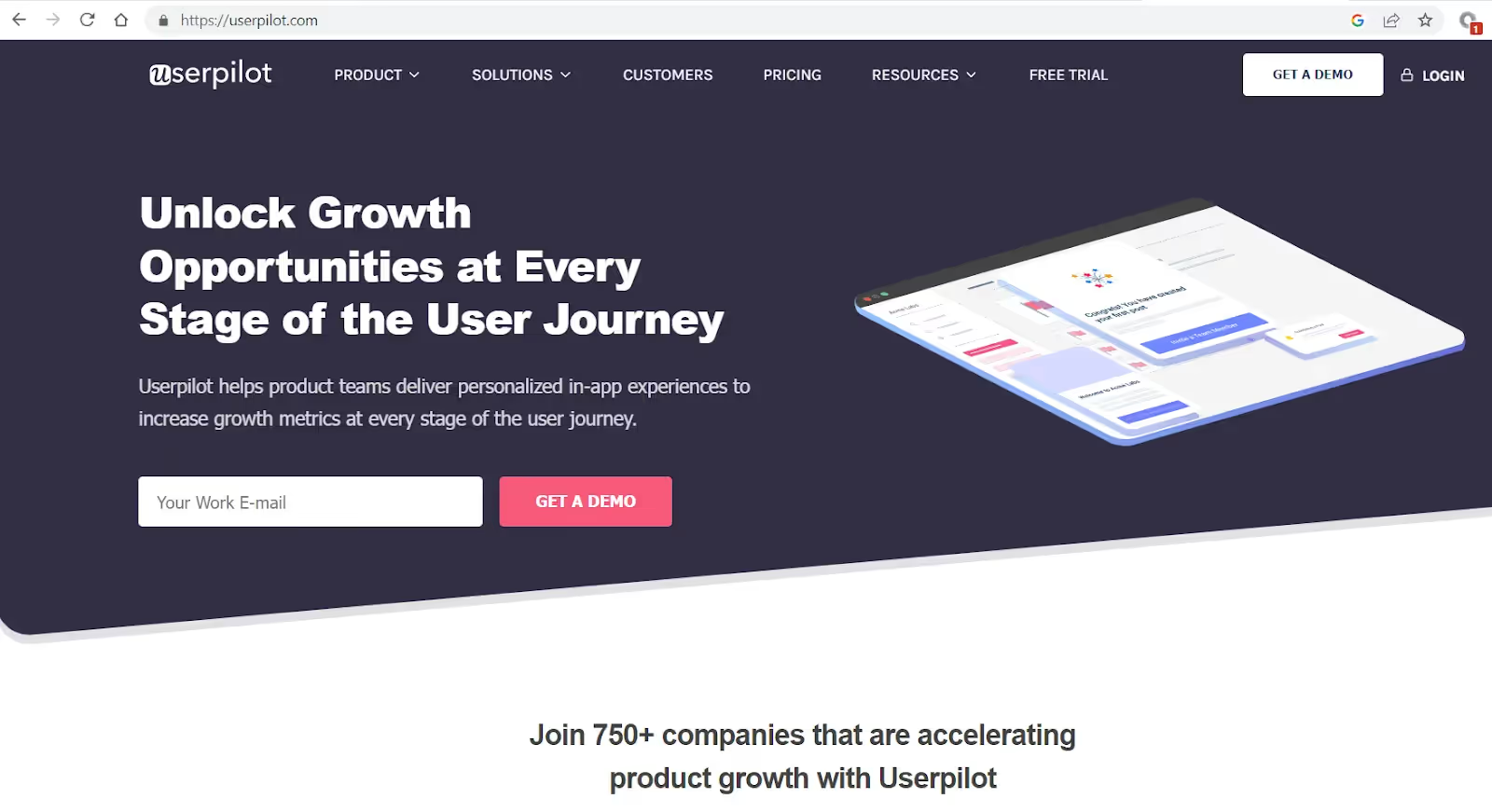
Userpilot is a product experience app to help you deliver personalized in-app user onboarding.
Key features
- Option to customize user onboarding experience based on personas to boost user engagement.
- Monitor user behavior with product usage heatmaps.
- A to-do checklist that can guide users step-by-step through the onboarding process, driving product adoption.
Pros
- Offers product analytics like A/B testing and experimentation with different product experience flows.
- Reduces time-to-value for new signups by drawing their attention to actions that correlate with a higher chance of success.
- Offers micro-surveys for quick feedback and high response rates.
Cons
- Lacks integration with leading tools like Salesforce, HubSpot, Zendesk, and other CRM tools.
- Some critical user onboarding features like event triggering and A/B testing aren’t available on the basic (Traction) paid plan.
- Supports web apps only, not native mobile apps.
Pricing
- Traction package: from $249/month
- Growth package: from $499/ month
- Enterprise package: from $1,000/month
Customer reviews
- G2: 4.6/5 (140+ reviews)
- Capterra: 4.6/4 (50+ reviews)
Still have some questions about user onboarding tools?
Keep reading!
User onboarding software FAQs
Find answers to some commonly asked questions about user onboarding software:
1. What is the difference between user onboarding and customer onboarding?
To answer this question, we’ll first need to delve into how a user differs from a customer.
In the SaaS world, a user is someone who performs actions on a product to achieve a specific outcome. To the user, your product is a means to get things done.
A customer, on the other hand, is a business or individual who pays for the usage of your product. Customers are the ones that make the buying decisions, while users are people within the customer’s organization who will eventually operate the product in the context of their use cases.
SaaS product onboarding can be rigorous and time-consuming. Moreover, it requires a more hands-on and collaborative approach between you and your new customer.
2. Are user onboarding software the same as customer onboarding software?
No, they aren’t the same.
Sure, each of these is a type of digital adoption platform with its own merits.
But a user onboarding tool focuses on getting the user to experience their aha moment.
This could be through:
- Calls to action that help the user understand important features
- An interactive guide or walkthrough experience
- In-app product tour videos, tooltips, and helpful content
Customer onboarding software lets you collaborate with customers to implement your product at their organization, hit your onboarding goals, and accelerate time-to-value.
The best customer onboarding software, like Rocketlane, unifies project planning, customer communication, and document management, so your team can manage new customer projects efficiently.
3. Which is better: user or customer onboarding software?
Well, it depends on your needs.
For B2B SaaS companies, customer onboarding software is a must.
Deploying only user onboarding software to onboard key customers may harm your long-term goals: not all customers are made equal; some may be tech savvy enough to learn the product with the help of the user onboarding tool. Some may need a more hands-on approach from your team. For the latter approach, you need a customer onboarding strategy and a customer onboarding software can help you execute that strategy.
Customer onboarding software offers the scope to tailor things for each customer. It helps you project manage the entire onboarding process, collaborate with your customer to hit targets and milestones, minimize time to value, and maximize your chances of success.
So, move over from generic solutions and give your customers a truly seamless onboarding experience with Rocketlane.
Smooth customer onboarding with Rocketlane
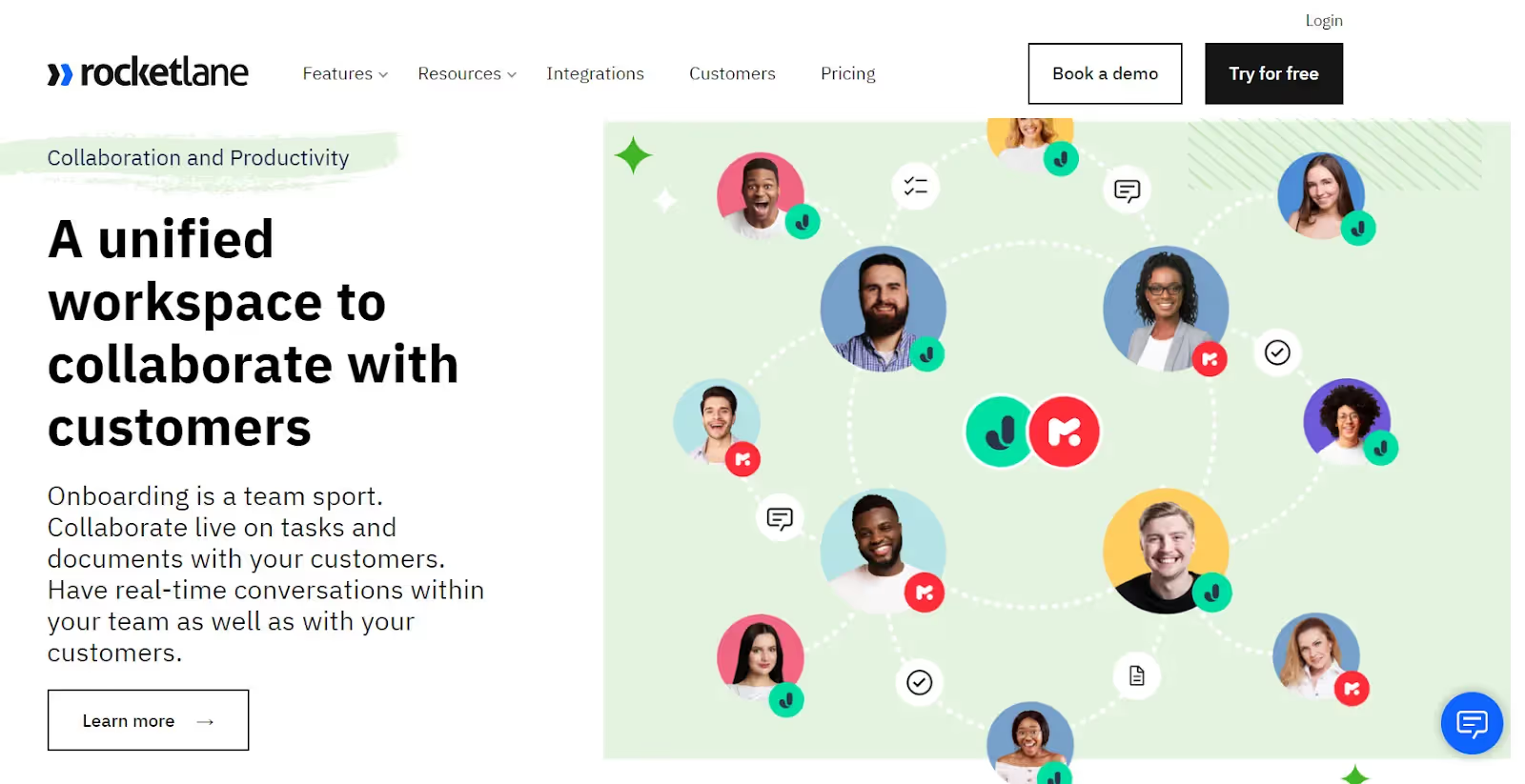
Purpose-built for customer-facing projects, Rocketlane brings consistency to your execution while offering transparency to you and your customer.
Rocketlane provides a friction-free customer experience with a dedicated customer portal, built-in CSAT, and project views that give a 30,000 ft. view of your project progress. It also provides you with a workspace that unifies all the tools you need for effective onboarding.
Key features
- Dedicated customer portal: Customize the portal to fit your brand’s style and onboarding program. Your customers can view all relevant information on their project, offer customer feedback and updates from their end in one workspace.
- Automated project updates, notifications, and reminder emails: Ensure your customers are kept in the loop and accountable throughout their onboarding journey.
- Time tracking: Your team can log the time they spend on everyday tasks and projects to help ensure efficient time management.
- Create forms in a flash: The forms feature takes the hassle out of data collection and management by letting you create surveys, forms, and questionnaires to collect data in minutes. It also automates task creation.
- Built-in CSAT tool: Collect customer satisfaction metrics at regular intervals to monitor the customer onboarding journey in real time. This way, you can provide excellent customer service, stay informed about any issues, and address them promptly to ensure high customer retention rates.
- Project templates: To ensure customer success, use templates to standardize the customer onboarding process and adhere to best practices. Rocketlane’s Project Templates help you make it easy to adhere to the process for the entire project plan.
Pricing
- Professional plan: from $19/month
- Premium plan: from $49/month
- Enterprise plan: flexible
Head here for detailed plan and pricing.
Customer ratings
- G2: Highest-rated client onboarding software. 4.7/5 (290+ reviews)
- Capterra: 4.7/5 (20+ reviews)
The best onboarding software for great first impressions
If you want to get new users to their “aha moment” quickly, the right user onboarding software may be useful. It can help familiarize them with your product.
But, if your product requires high touch interactions between your team and your customers’, you need a customer onboarding tool. A good one helps you accelerate time to value and deliver value early in the customer journey.
It can facilitate collaboration, improve consistency and project visibility, and help you achieve faster go-lives.
Rocketlane has all the features you need in a customer onboarding tool to help you nail those first impressions.
Want to try before you buy? Book a demo or sign up for Rocketlane’s 14-day free trial today


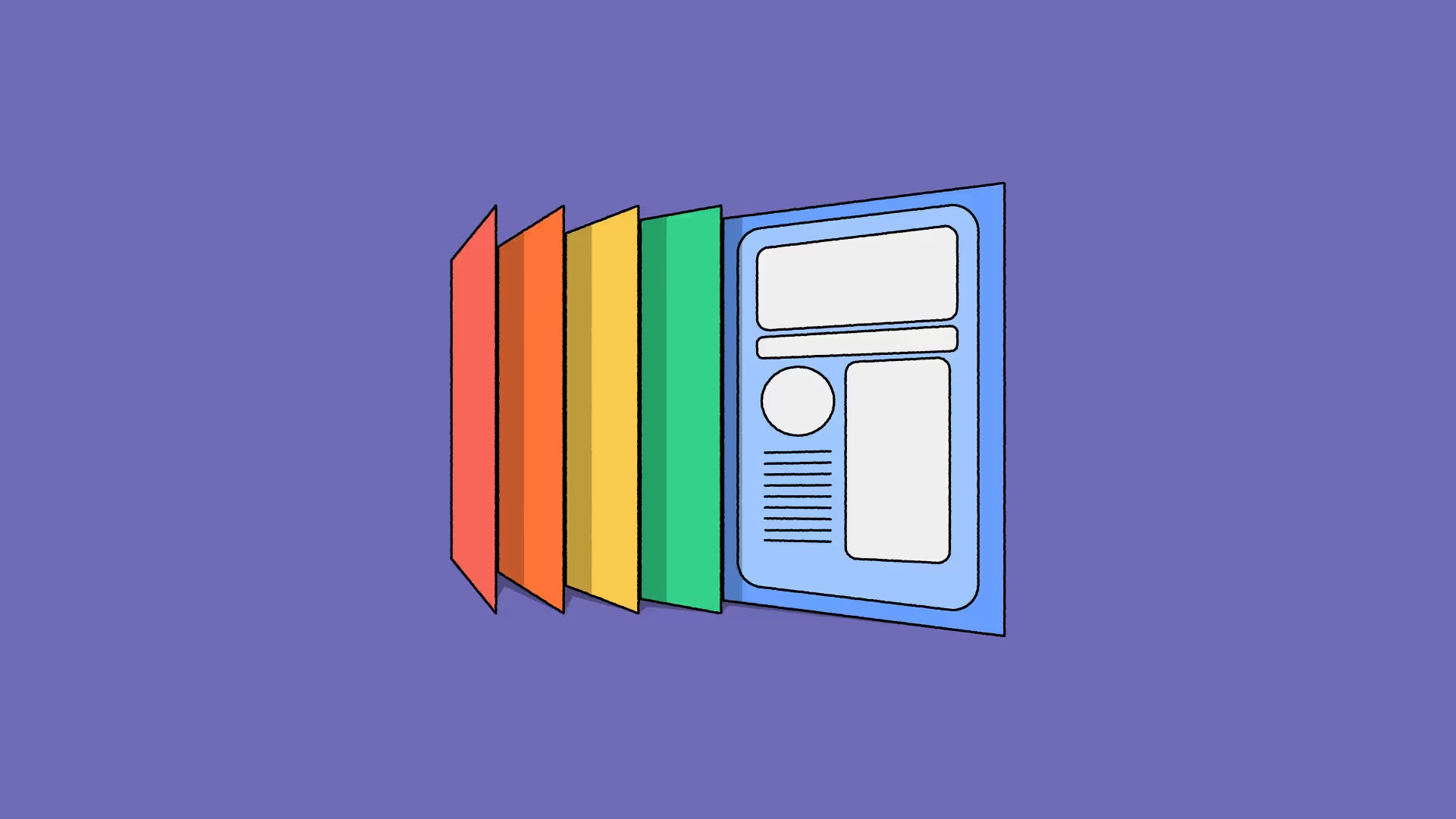






















.webp)