When there’s no clear framework for managing project budgets, chaos follows.
Costs creep up unnoticed, timelines slip, and teams scramble to explain overruns. Clients lose trust, leadership loses confidence, and profitability takes a back seat. The lack of budget control is a major risk for professional services teams juggling multiple projects and resources.
A well-defined project budget is your roadmap to delivering work on time, within scope, and with healthy margins. In this guide, we’ll break down the step-by-step process of building, managing, and monitoring project budgets, along with real-world examples and tips.
You’ll also see how PSA platforms like Rocketlane help you bring structure, visibility, and control to every dollar spent.
In this article
- What is a project budget?
- How to create a project budget
- Calculating budget variance
- Budget variance percentage formula
- Get full visibility into your project budget with Rocketlane
What is a project budget?
A project budget is a financial plan that outlines all the costs expected over the life of a project. It details how much you plan to spend, on what items or resources, and by when. This includes expenses like labor (staff time), materials, equipment, software licenses, travel, and any other costs needed to deliver the project. The budget is typically established before work begins and serves as a blueprint for managing project finances.
Creating a project budget is a critical part of project planning. A well-defined budget helps ensure you have the necessary resources and prevents running out of funds mid-project. It also acts as a baseline to measure financial performance. Project managers can control costs and avoid surprises by comparing actual spending against the budget.
A project budget also communicates to stakeholders how much funding is needed and when. A clear breakdown of costs lets you justify the budget to sponsors or clients and set expectations upfront. Project budgets are also essential for prioritizing projects (deciding which initiatives are feasible) and for tracking profitability.
How to create a project budget?
Building a project budget may sound daunting, but it can be broken down into a series of straightforward steps. Essentially, you’ll need to define the work that needs to be done, identify and price out the resources required, add some buffer for the unexpected, and then continuously monitor it. Below, we’ll walk through the key steps to create a reliable project budget for your project.
Much of this process can be streamlined for professional services teams with the right PSA tools. We’ll also see how PSA software like Rocketlane can help at each stage.
Set project objectives
Every project should begin with clear objectives; the specific outcomes you aim to achieve. Without defined goals, it’s impossible to budget effectively. For example, an objective like “Launch a new onboarding platform by Q4 to reduce onboarding time by 20%” gives your team a measurable target.
Objectives should be SMART: Specific, Measurable, Achievable, Realistic, and Time-bound. They serve as a guide for your budget. Every cost should align with achieving these goals. Aligning objectives with client expectations is key.
Define project scope
With your objectives set, the next step is to define the project scope: what’s included in the project and what’s not. Scope outlines the major deliverables and tasks needed to meet your goals, helping you identify all work that requires funding.
Start by listing key deliverables and breaking them into tasks, for example, a new website might involve design, content, development, and testing. This breakdown, often called a Work Breakdown Structure (WBS), ensures no activities (and their costs) are missed.
Also note any exclusions to avoid scope creep and consider time constraints, as tight deadlines can increase costs. A clearly defined scope sets the foundation for accurate budgeting.
Define required resources
Once the scope of work is clear, identify the resources needed for each task or deliverable. Think of resources in broad terms, not just people, but anything that incurs a cost. Common project resources (and cost categories) include:
- Team members (labor): Who will work on the project? List all roles or individuals needed (developers, designers, consultants, etc.). Note how much time each person will spend, since labor is often the largest part of a project budget. If using internal staff, their salary cost or hourly rate is relevant; if hiring contractors, use their billable rates.
- Materials and equipment: What physical materials or specialized equipment are required? This could be hardware, raw materials, or devices. For software projects, this might include software licenses or cloud services fees.
- Services or vendors: Will you need to outsource any work or hire vendors? For example, a project might need freelance specialists, legal consultations, or training services that come with fees.
- Travel and logistics: Consider travel expenses if team members will travel for meetings, on-site work, or events. This includes transportation, lodging, and daily allowances.
- Overhead and facilities: Account for any indirect costs the project should cover such as a portion of office rent, utilities, or administrative support, especially in long-running projects. (In many cases, overhead is budgeted as a percentage added to labor or as a fixed allocation.)
- Other expenses: Don’t forget items like marketing or launch costs, office supplies, or contingency for currency fluctuations if applicable.
Estimate costs
With your list of required resources and tasks, the next step is to estimate the cost of each item and the project as a whole. Cost estimation is essentially predicting what each part of the project will cost. There are a few techniques you can use, often in combination, to make your estimates as accurate as possible:
- Bottom-up estimating: This approach involves estimating each individual task or component and then summing them up. Since you’ve broken down the project scope in detail, you can assign a cost to every task or deliverable. For example, estimate the cost of writing a software module, testing it, deploying it, etc., then add them together. Bottom-up estimates tend to be more accurate because they consider specifics, though they take more effort.
- Top-down or analogous estimating: Here, you look at historical projects similar to yours and use those actual costs as a guideline. If a past project of comparable scope cost $100k, and the current project is slightly larger, you might estimate, say, $120k based on analogy. This is quicker but can be less precise if there are differences in context.
- Parametric estimating: If you have metrics or unit costs, you can use those. For instance, if you know a developer costs $X per week and will be needed for 10 weeks, that’s 10 * $X. Or if one construction unit (like building one mile of road) costs a known average amount, multiply that by the quantity needed. This uses ratios or formulas based on historical data.
- Scenario planning: For projects with uncertainty, consider estimating multiple scenarios, best case, worst case, and most likely case. This is helpful if certain costs could vary. For example, if you’re not sure whether you’ll need an extra contractor, your best-case budget might exclude them, and worst-case includes them. You can then decide to plan for the most likely scenario or even set aside funds for the worst case.
- Expert judgment: Sometimes the best estimates come from consulting the people who will do the work or experts who have done similar projects. Gather input from team members or industry benchmarks for more confidence in the numbers.
Allocate contingency
Even the best plans face surprises. That’s why it’s smart to set aside a contingency fund, a buffer (typically 5–15% of the total budget) for unexpected costs or overruns. The exact amount depends on your project’s complexity and risk level.
To determine how much, assess potential risks like vendor price changes or extended timelines. You might apply different contingency percentages to different cost areas, say, 10% on labor, 5% on equipment, based on where the uncertainty lies.
Keep contingency as a separate line item to show stakeholders you’ve planned for the unexpected. In PSA tools like Rocketlane, you can tag and track contingency usage, helping refine future budgets based on real project data.
Risk assessment
Alongside contingency planning, conduct a risk assessment to identify potential events that could impact your budget. Ask: What might cause us to spend more (or less) than planned?
List risks with financial impact like scope changes, delays, resource gaps, or market shifts, and estimate both their cost impact and likelihood. This helps you prioritize and plan for the most significant threats to your budget.
After identifying risks, there are a few strategies:
- Mitigate the risks proactively: For instance, if there’s a risk of scope creep, you could implement a strict change control process so that any new requests go through approval (and budget adjustment) before being added.
- Include specific contingency for risks: As mentioned earlier, you might earmark part of your contingency fund for certain risk events. For example, allocate $5,000 extra for “potential additional testing if initial quality is poor” because you identified that as a risk.
- Monitor risks during the project: Add these risks to your project’s risk register and keep an eye on them. If probability increases, you might need to re-forecast the budget.
Build your budget
Now it’s time to assemble all the information you’ve gathered into a cohesive project budget document (or spreadsheet, or software tool). “Building” the budget means listing out all the expected costs, organizing them in a logical way, and ensuring the data is presented clearly for stakeholders or anyone who needs to use it.
Here are key components to include when you build your project budget:
Line items for each cost: Break down the budget by deliverables or cost categories with individual line items. Each line should represent a specific expense or set of related expenses. For example, you might have a section for “Development Team” listing each team member with their hours * rate = cost, another section for “Software Licenses,” another for “Travel expenses,” etc. This granular view helps in tracking later.
Timeline or phase information: Indicate when each cost will be incurred. Some costs are upfront, others occur monthly, and others toward the end. Mapping expenses to a timeline (perhaps monthly or by project phase) helps with cash flow planning. It also ensures, for example, that you don’t forget a subscription that needs renewal in six months.
Responsibility assignments: Note who is responsible for each budget item or category. If a cost is tied to a department or person (e.g., “Marketing department will cover this $5,000 for advertising”), document that. Assigning ownership can help during execution, as people are more likely to keep an eye on the spending they are responsible for.
Funding source or account: If your organization divides budgets by departments or accounts, clarify which part of the company budget funds each item. For example, a project might draw from both an IT budget and a Professional Services budget – list how costs are allocated.
Contingency line: Include the contingency reserve as its own line item in the total. This makes it clear to stakeholders that you’ve planned for uncertainties without inflating other cost categories.
Totals and summary: Calculate sub-totals by category and a grand total for the project. This gives a one-glance view of the overall planned cost.
Budget vs. actual tracking column: It’s helpful to set up your budget document to not only list the planned amounts, but also to have adjacent columns or fields for tracking actual spending and the variance. That way, the budget document doubles as a live tracking tool once the project is underway.
Monitor your spending
Creating a budget is just the start. Monitoring it consistently is key to staying on track. Regularly compare actual vs. planned costs to catch variances early and take corrective action.
Set a review cadence (e.g., weekly or bi-weekly) and check which categories are on or off track. If you’re overspending, adjust scope, reallocate funds, or use contingency.
PSA tools like Rocketlane simplify this by tracking time and expenses in real-time, alerting you when limits are hit, and visualizing budget health through dashboards. It also captures non-billable hours and out-of-scope work to prevent hidden overruns.
Treat your budget as a living document. Review it often to maintain control and ensure profitability.
Calculating budget variance
Creating a budget is only half the job. Monitoring it regularly is what keeps your project financially on track. This means comparing actual costs to planned costs throughout the project, not just at the end. Regular check-ins (weekly or bi-weekly) help you catch overspending early and course-correct before it escalates.
Look at each line item: are we spending more or less than expected? Are certain categories (like travel or labor) burning too fast? Decide in advance how you’ll respond, whether by using contingency, adjusting scope, or seeking approvals for budget changes.
Rocketlane makes this easy by automatically tracking time, expenses, and budget utilization in real time. You can set alerts (e.g., at 75% budget usage), visualize progress through dashboards, and see where your project is trending.
Rocketlane also captures hidden costs like non-billable hours or out-of-scope work that often slip through the cracks. This gives you a complete view of resource usage and helps prevent budget leaks.
Budget variance percentage formula
To understand how far off you are from your original budget, calculate budget variance percentage:
(Actual Cost − Budgeted Cost) / Budgeted Cost × 100
For example, if your budget was $100,000 and you spent $110,000, the variance is 10%. If you spent $90,000, it’s -10% (under budget).
A small variance (0–5%) is usually fine, but anything over 10% may require action like adjusting scope or budget. Also, remember that a 10% variance on a small project is very different from 10% on a $1M project. Always assess both percentage and dollar impact.
Get full visibility into your project budget with Rocketlane
Managing project budgets doesn’t have to feel like guesswork. With Rocketlane, you get a purpose-built platform that brings clarity, control, and confidence to every stage of your project’s financial planning and execution.
Here’s how Rocketlane helps you stay on budget:
Real-time budget tracking
Instantly see budget consumed vs. remaining across projects and phases. No more manual calculations or outdated spreadsheets and stay up to date with live data.
Accurate forecasting
Use historical data, effort estimates, and templates to plan smarter. Rocketlane helps you predict outcomes with confidence and adjust plans proactively.
Resource-based costing
Allocate team members and track time with associated cost rates.
Rocketlane’s Resource AI brings intelligence to resourcing by matching the right people to the right projects while factoring in potential earnings, costs, and profit margins to help you maximize profitability.
Alerts and thresholds
Set up warnings when budget thresholds are crossed. Get notified before things go off track so you can course-correct early.
Automated updates
Budget auto-adjusts when project timelines or scope change. Keep financials aligned without needing to manually reconcile shifting plans.
Granular visibility
Drill down into specific cost categories, tasks, or roles. Easily identify which areas are driving overages or savings.
AI-powered insights
Identify risk areas and patterns in budget variance before they escalate. Let Rocketlane surface hidden inefficiencies and forecast issues before they impact delivery.
Be it fixed-fee or time-and-materials projects, Rocketlane helps you forecast accurately, manage confidently, and deliver profitably.
Ready to take control of your project budgets? Book a demo and see Rocketlane in action.
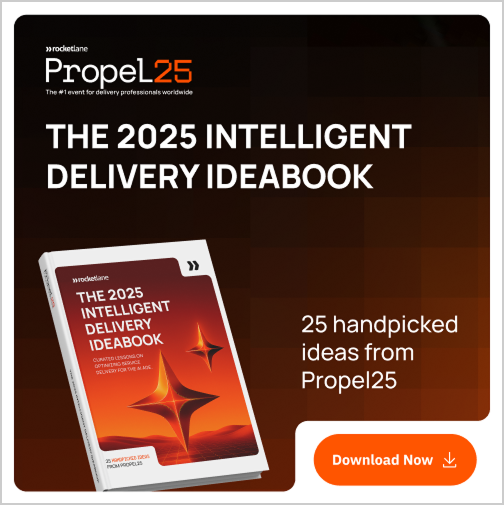






















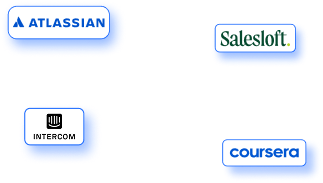

.webp)