Managing client expectations is like running a restaurant.
If you manage your client's project, you are essentially the head chef. As the head chef, you must ensure your kitchen is well-stocked with the freshest ingredients. It's also your job to ensure your staff is knowledgeable and skilled in preparing the best dishes. Anything short of a timely serving of the food and delighting the customer will have serious ramifications on the business.
Just like in a professional kitchen, you must manage the customer's expectations by setting realistic goals and delivering on them. You must also be aware of what the competition is offering and strive to stay ahead of the curve. It can be nothing short of a Herculean task to balance customer expectations with your organization's services, but if done correctly, it can lead to a successful and profitable business.
What is client management?
Client management is a process that involves providing services and products to clients in an effective and organized manner. It also includes the monitoring and analysis of performance data metrics like CSAT and NPS to ensure that the needs of clients are being met. With the help of client management, companies can keep track of customer relations, feedback, and performance in order to develop efficient strategies and meet client expectations.
Why do professional services organizations need effective client management?
If you are part of a professional services organization such as accounting, marketing, or legal firms, client management cannot be a hit or miss. With the right client management strategies and tools, you can retain your clients for the long term and ensure a high level of satisfaction. Proper client management means understanding what clients want and need, paying close attention to their requests, responding quickly to their inquiries, and being able to handle any changes in scope or direction. Client management, especially for the professionals that are in charge of liaising with the client, requires being proactive, staying organized, and being open to feedback.
Developing strong client relationships takes time and effort but provides many advantages. When clients trust and understand your company, they are more likely to remain loyal and recommend you to others in their network. With communication and understanding of the client’s needs, your team can provide more efficient service delivery, and this, in turn, results in higher client satisfaction. In fact, this is crucial for retaining clients - 50% will switch to a competitor after just one bad experience.
Maintaining a good relationship also allows for feedback and suggestions that can help firms improve their services and grow the business. Ultimately, the benefits of solid client relationships for professional services firms include improved customer satisfaction, increased loyalty and referrals, and enhanced business growth. Even a 5% increase in customer retention will give your business profits a boost of 25-95%!
How to build a strong client relationship
1. Talk the talk
In a world where time is money, misunderstandings or misinterpretations by clients can translate to financial losses for a professional services firm. Inaccurate or unclear messages can be costly, as they may lead to mistakes, delays, or even legal disputes. Clear and concise communication ensures that everyone involved in a project is on the same page and understands the goals, objectives, and expectations.
Effective communication in client management not only streamlines processes but also increases efficiency. By setting up a project communication plan at the start of a client relationship, professionals can ensure that everything stays on track. This entails communicating all deadlines, timelines, and deliverables in advance, which will help create a professional impression on your team and builds credibility. This can lead to increased loyalty and retention, as clients are confident they will receive high-quality services.
During the kickoff call with the client, your team should clearly convey the cadence and mode of communication. This provides a structure for ongoing communication, and it also motivates the client to stay accountable for dependencies. By clearly communicating with clients, professionals can build trust and establish themselves as reliable and responsive partners.
2. Set clear expectations
To ensure a smooth post-sale process, it's crucial to manage expectations effectively. During the project kickoff meeting/call, make sure that the resources and time commitments required have been communicated clearly to the client in a simple, understandable format. We recommend using a stakeholder register document so that roles and responsibilities for people on both sides of the project are clearly outlined.
Throughout the project, check in regularly with the client and adjust expectations. After every meeting, summarize key changes, discuss the next steps, and ensure your follow-ups accurately communicate this information. This will help your team and the client stay aligned on the project's progress.
Expectation-setting is not meant to be exclusive to client relationships. It can benefit your organization when it’s done between internal teams as well. Without a successful handoff, the post-sales team or project manager might not be aware of the specifics of the sales cycle and the client’s requirements and requests. Take the time to set up a sales-to-success handoff meeting, so that both teams have context and clarification on what's required to get started with the client on the right note. a. You can also leverage project management tools with CRM integrations to automate this process as well.
Read also: How Rocketlane’s Salesforce integration ensures a smooth customer onboarding experience
Lastly, understand that there may be limitations to what is feasible in the project, and it's crucial to communicate those limitations clearly to the client. Avoid leaving them feeling uncertain about what is possible, and instead provide clear ‘,yes' and ‘no' expectations. By setting realistic expectations and being transparent with customers, you can ensure a successful post-sale process.
3. Get organized
Organizing client management efforts is crucial for businesses to succeed in today's competitive market. If you want to build strong relationships with your clients, you need to keep detailed records of your interactions and deliverables. This approach not only streamlines the overall process but also enables teams to personalize the client experience based on their preferences and feedback. By doing so, teams can earn their clients' trust and loyalty, setting the foundation for long-term business partnerships.
One effective way to manage client information is through project management software. These tools are a game-changer for teams as they enable them to track multiple projects, deliverables, and deadlines accurately. By managing workflows and delegating tasks, teams can ensure accountability and promote effective communication with clients. Moreover, these tools automate repetitive tasks, allowing team members to focus on high-value activities such as developing strategies and executing projects.
Apart from utilizing project management software, adopting a client-focused culture within the organization is a useful tactic for organizing client management efforts. When employees understand the importance of delivering quality service to clients, it fosters strong relationships that lead to client satisfaction and loyalty. This approach puts the client at the center of all activities, ensuring they receive the best possible experience. When clients are satisfied, they are more likely to turn into returning customers for your organization, leading to increased business success.
See also: 7 Great client onboarding templates (+ A 23-point checklist)
Tips for successful client management for professional services agencies
Professional services agencies, like any other businesses, need to adopt effective strategies for client management. It can be challenging to manage clients effectively, but it's achievable. Here are some best practices for successful client management for professional services agencies:
1. Manage expectations: Managing expectations is crucial to keeping clients satisfied with a project's outcome. Start by outlining the goals, timelines, and milestones and create a framework for your project. It's also wise to keep the client updated on progress and challenges in real-time, allowing them to make informed decisions.
2. Communicate transparently and proactively: Be prompt in responding to feedback and requests, proactively communicate any issues or hiccups to avoid escalations, and make sure your team is available to respond if the client has urgent needs.
3. Have tools in your arsenal: Consider using tools such as a project management system or communication platform to keep internal and external stakeholders updated. Use these tools to handle repetitive communication tasks, set up automatic notifications for critical milestones, and use digital dashboards to showcase progress updates.
4. Encourage feedback: Feedback can be collected through regular check-ins, CSATs, or a feedback form. Take client feedback seriously and work to make the necessary improvements. If helpful, thank clients for their feedback, and show that their contribution made an impact.
5. Go a little beyond what is necessary: As a professional services agency, you can take the initiative to offer strategic advice that goes beyond project deliverables, helping clients redefine their mindset and implement transformative solutions. This will show your client that you are invested in their growth, fostering a long-term relationship.
6. Have your support team on standby: Customer support is critical in client management. It is imperative that your team is responsive, respectful, and has a can-do attitude. Listen to their feedback, go the extra mile to solve their problems, and stay engaged throughout the project.
Tools for effective client management
Tools and resources are essential for effective client management, and leveraging the right tools can significantly improve how you interact with clients. Here are some crucial tools and resources that promote effective client management.
1. Collaboration
A collaborative tool facilitates teamwork, enabling teams to work together seamlessly and deliver high-quality work to clients. The tool should offer real-time collaboration, a dedicated client portal, and file-sharing capabilities. You might want to consider Rocketlane, an all-in-one project management tool designed for client-facing projects!
2. Knowledge management
A knowledge management tool captures, documents, and organizes knowledge to make it easily accessible to relevant people. During customer onboarding, several documents, spreadsheets, help articles, knowledge databases, etc. are shared with the customer. With proper knowledge management, it's easier to serve client needs, contextualize customer feedback or interactions, and eliminate bottlenecks, thus reducing response time.
3. Customer Relationship Management (CRM) software integrations
By integrating Customer Relationship Management (CRM) software with project management tools, businesses can streamline their operations and enhance their customer interactions. This integration allows for tracking of customer insights, capturing of important client information within the project space, and automation of repetitive processes (e.g., sales-to-client-success handoff), thereby enabling businesses to personalize their approach and cater to the unique needs of their clients. Ultimately, this enables businesses to effectively manage customer relationships and improve project efficiency.
4. Analytics and reporting
Data analytics and reporting tools allow you to gain insights and make data-driven decisions about your client interactions. They provide a comprehensive view of the client's interactions and help track progress against key performance indicators, such as customer satisfaction, cost, and profitability.
Leverage Rocketlane for collaborative client management
Instead of relying on multiple tools to help you do all the functions listed above, what if you had the swiss army knife of client onboarding tools?
That’s exactly what Rocketlane is!
Rocketlane helps you organize information, gain visibility, share updates, improve workflows, and more.
Here are some unique features that Rocketlane has that make it the best tool suited for professional services client management!
1. Breezy collaboration and better productivity
With Rocketlane, each task comes pre-equipped with features like details, description, checkboxes, subtasks, and templates. One of the platform's most helpful features is its 'private' mode, which allows only your team to view certain tasks or comments. This way, you can keep sensitive information out of sight from customers, while allowing your team members to share private messages on a shared thread. Additionally, you can integrate approvals into tasks to maintain a clear audit trail for key decisions.
Furthermore, every customer has their own portal with a custom domain, and you can give it a personalized look by adding a logo or theme to really make it stand out. Plus, they get a magic link to access their portal and collaborate with you on projects.
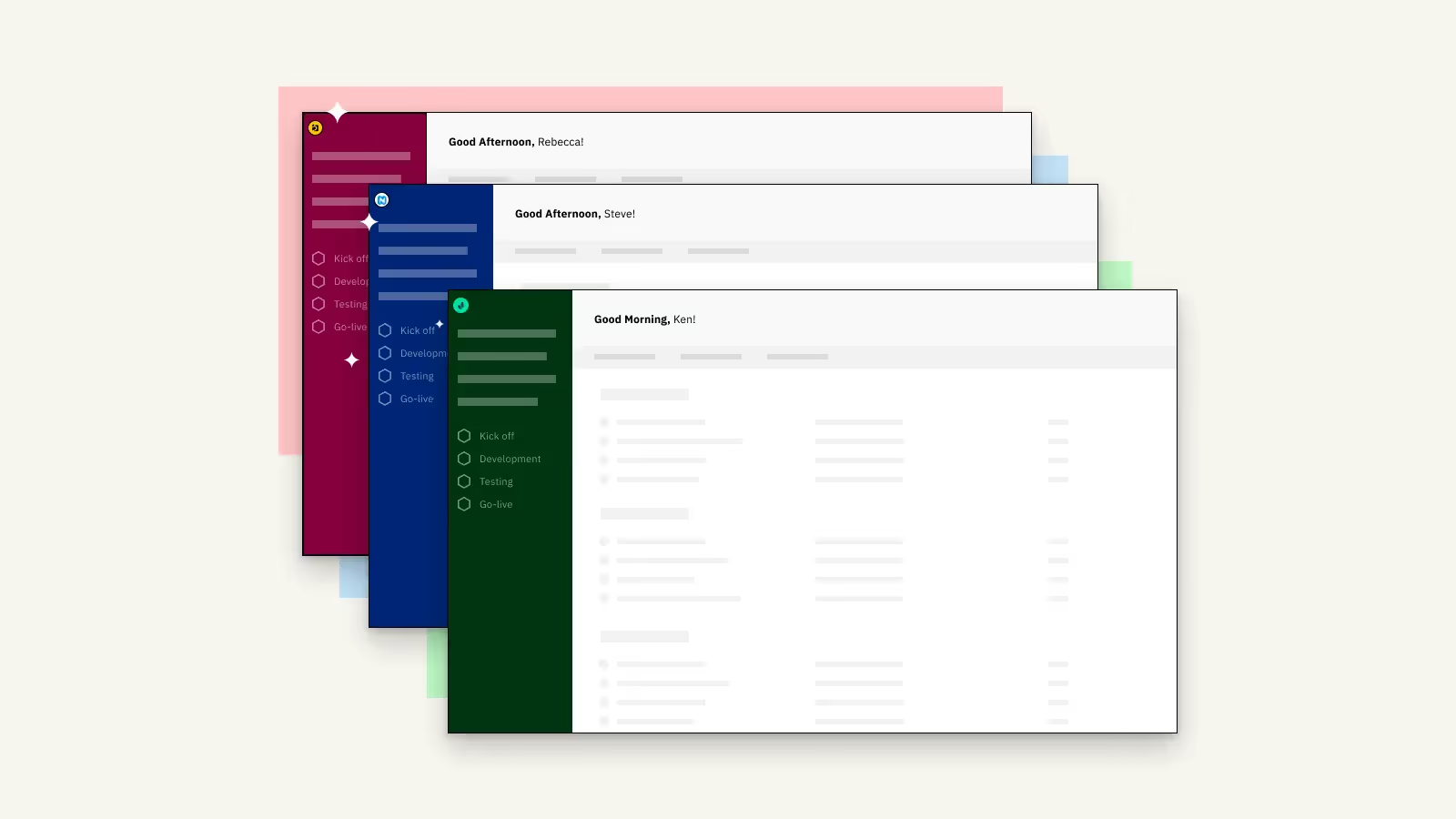
2. All the documents you want, all in one place
Say bye-bye to siloed workstreams and hustling between multiple tools for keeping track of work-related documents with Rocketlane! Rocketlane makes it easy for teams to keep tabs on their project plans and document-related tasks in one convenient place. Each new project that you create will automatically generate the necessary documents. You've got the option of choosing from Rocketlane's predefined templates or creating your own.
Additionally, external documents, spreadsheets, and more can be embedded into the project. You can even comment on or create tasks directly from these documents, which will be added to your task list or status updates. And there's no need to waste time or energy with emails, updates, or follow-ups - you can have discussions about any document or task in real-time!
3. Integrations that make the work workable
Rocketlane's Salesforce integration is a game-changer for client management, and project setups can now become lightning fast with project fields being filled with information from Salesforce.This unique two-way integration syncs project fields between Rocketlane and Salesforce in real-time, so you don't have to manually enter or miss out on any important client data!
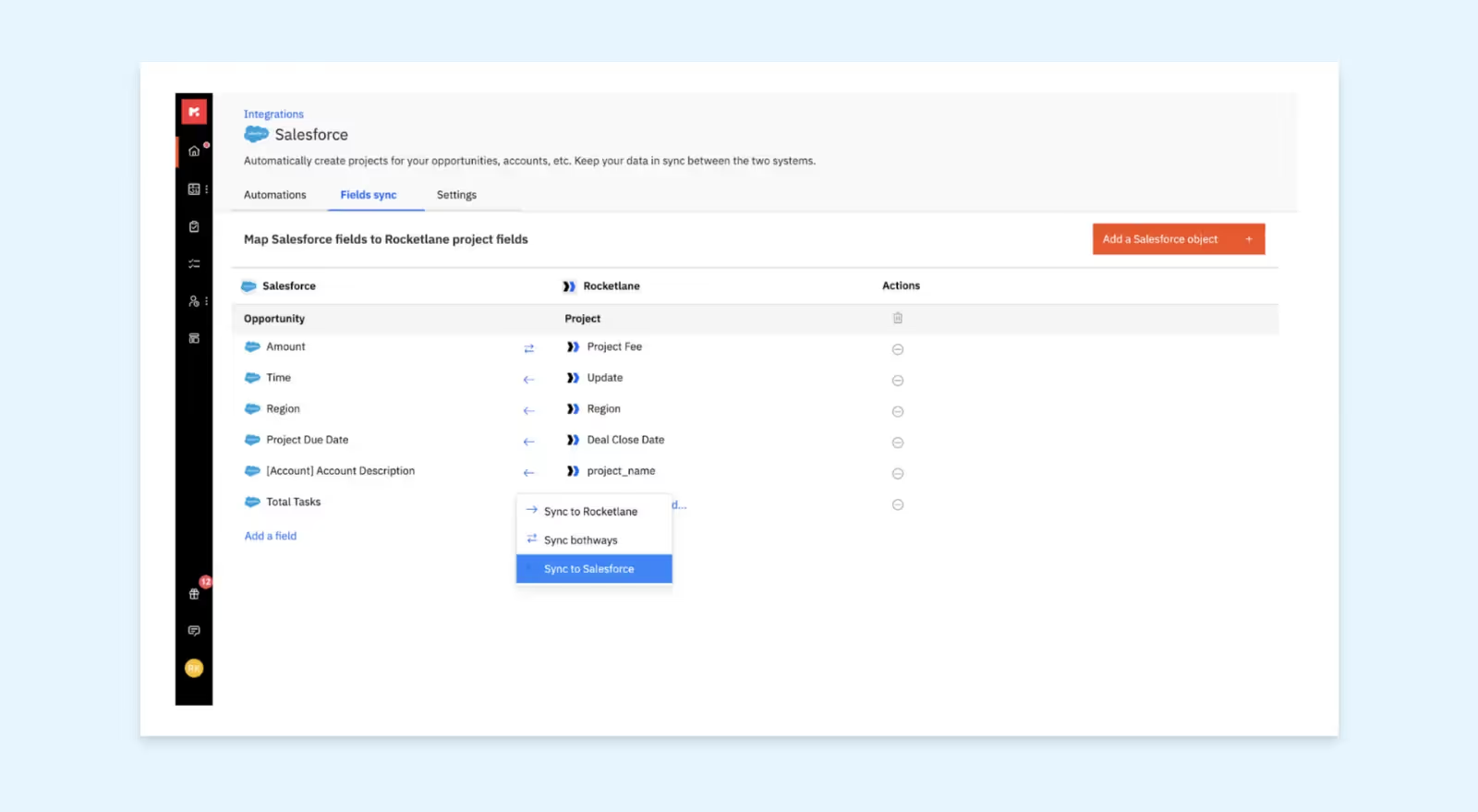
Rocketlane has also just introduced its HubSpot integration. With this integration, you can:
- Automate project creation: When a sales deal is closed on HubSpot, Rocketlane creates a project using predefined templates.
- Speed up project plan customization: Rocketlane’s HubSpot integration enables the creation of tailor-made project plans based on all the relevant customer information received from HubSpot.
- Help your sales teams stay updated: The integration helps your sales team gain real-time visibility into the progress of customer onboarding projects, without having to leave HubSpot.
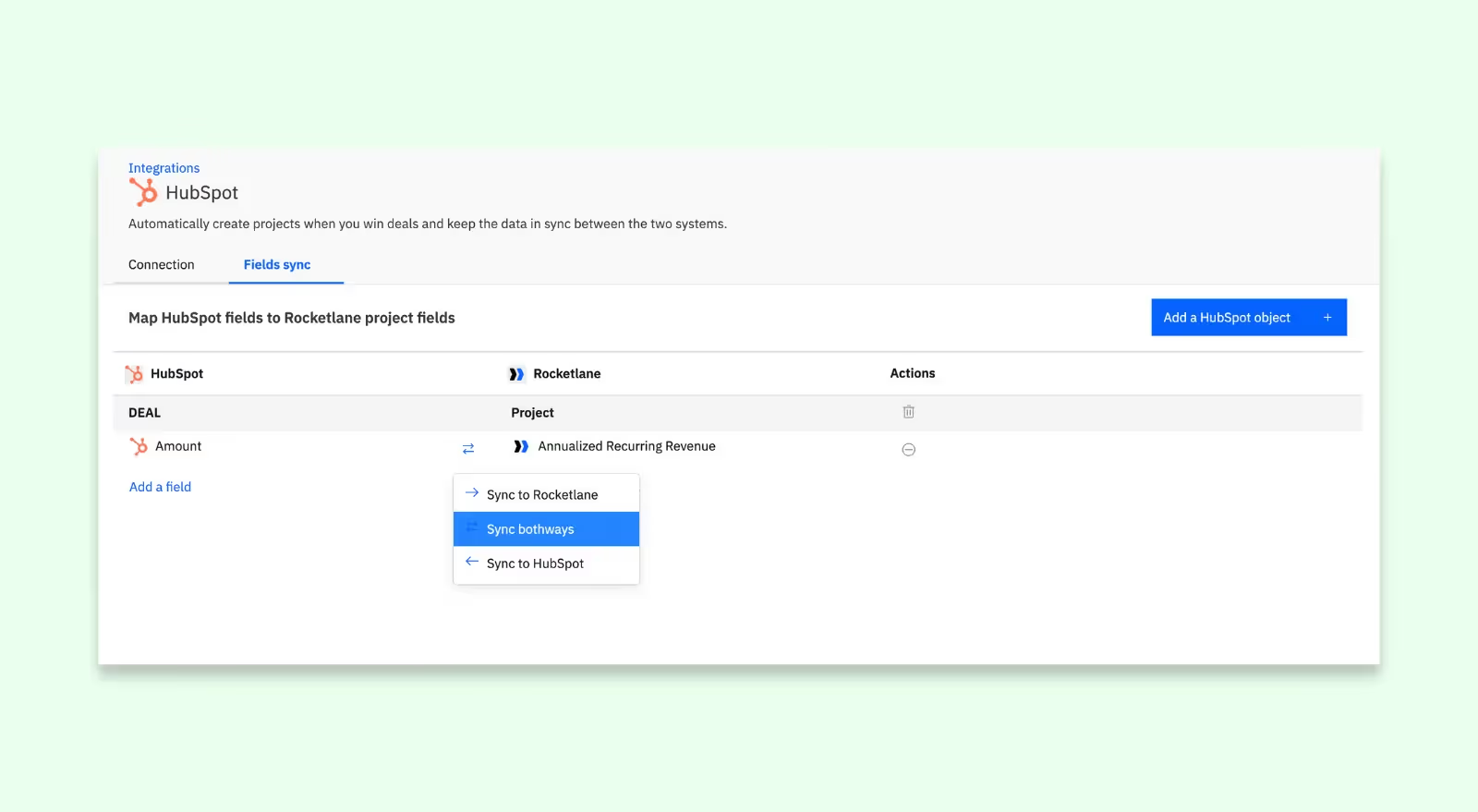
There’s also the Slack integration! Now your customers can keep tabs on projects without ever leaving the comfort of their own Slack channels. With this handy feature, customers can be automatically notified when tasks are updated or conversations begin. Plus, they can update task statuses, reply to messages, and view attachments all from within Slack.
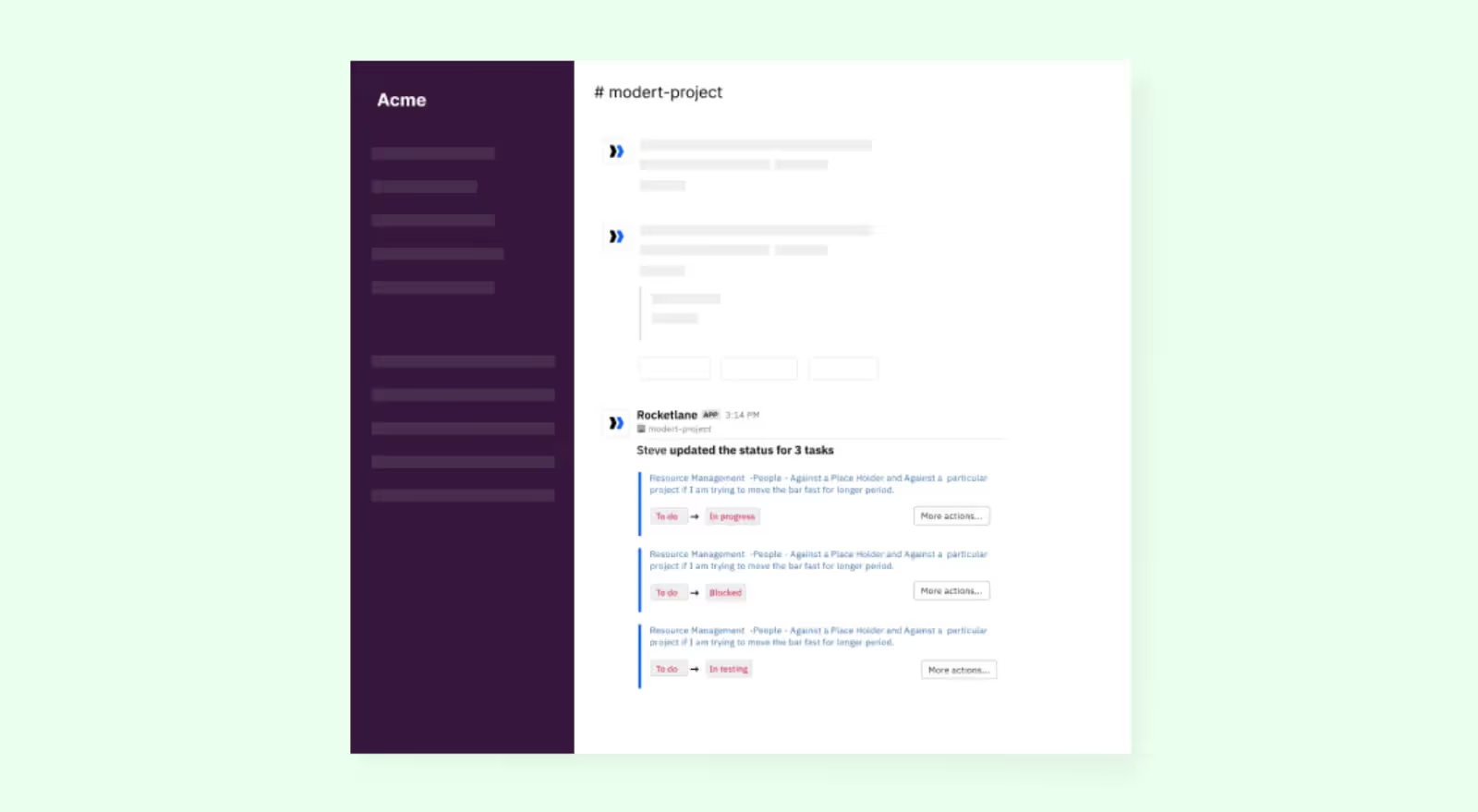
You can also connect Rocketlane to 5000+ apps with Zapier and set up automated workflows!
4. Make data-driven decisions
Rocketlane's Operations Insights Reports help you get the most out of your projects. With data-driven decisions, you can identify and fix any project roadblocks quickly, ensuring that customers stay happy and resources are used efficiently. It means you can stay on track and meet deadlines - perfect for keeping everyone in the loop!
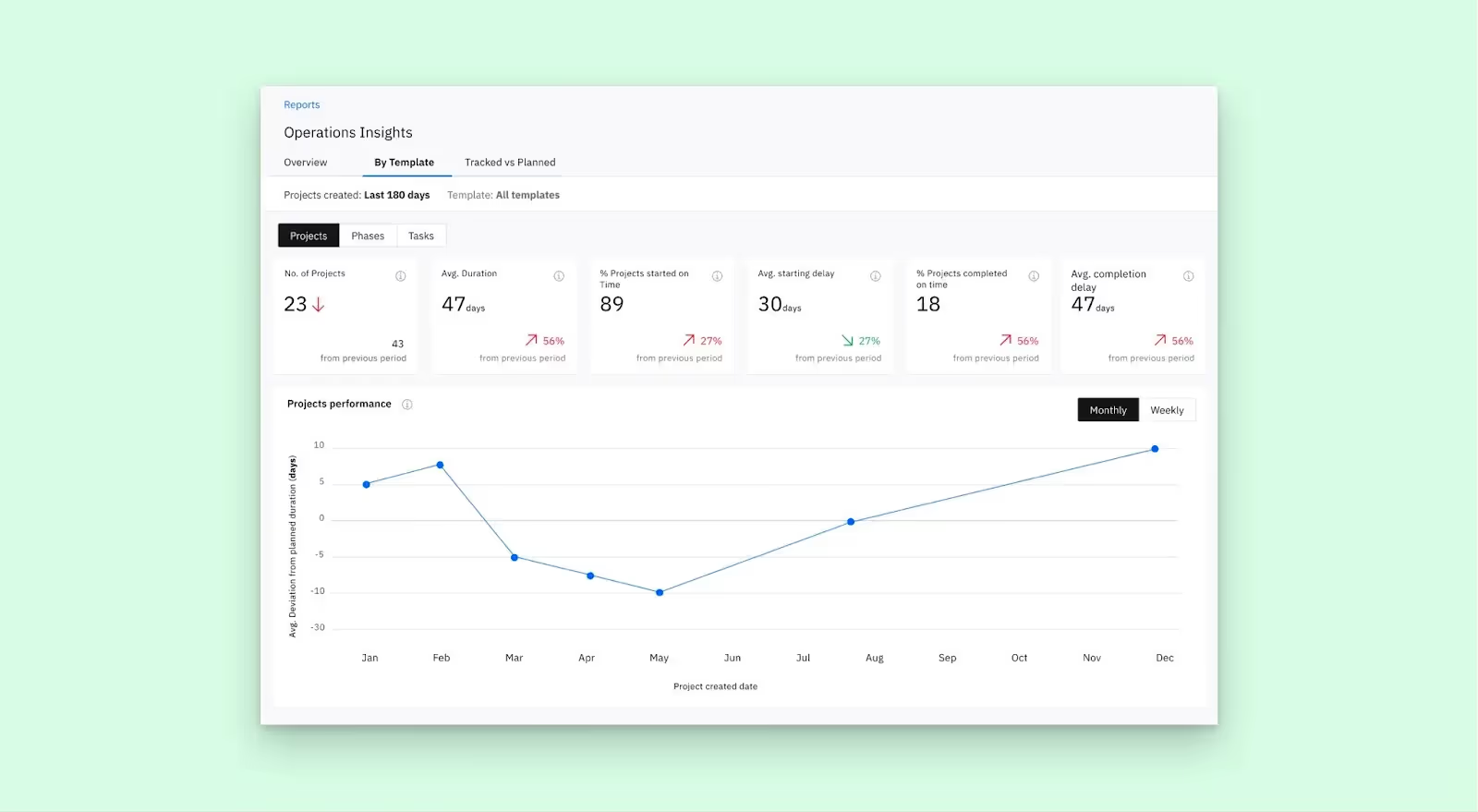
Rocketlane also makes it easy for you to get customer feedback in real-time about the performance and delivery of your team. You can use this data to gain valuable insights, benchmarks, and trends that will help you to upgrade your onboarding process!
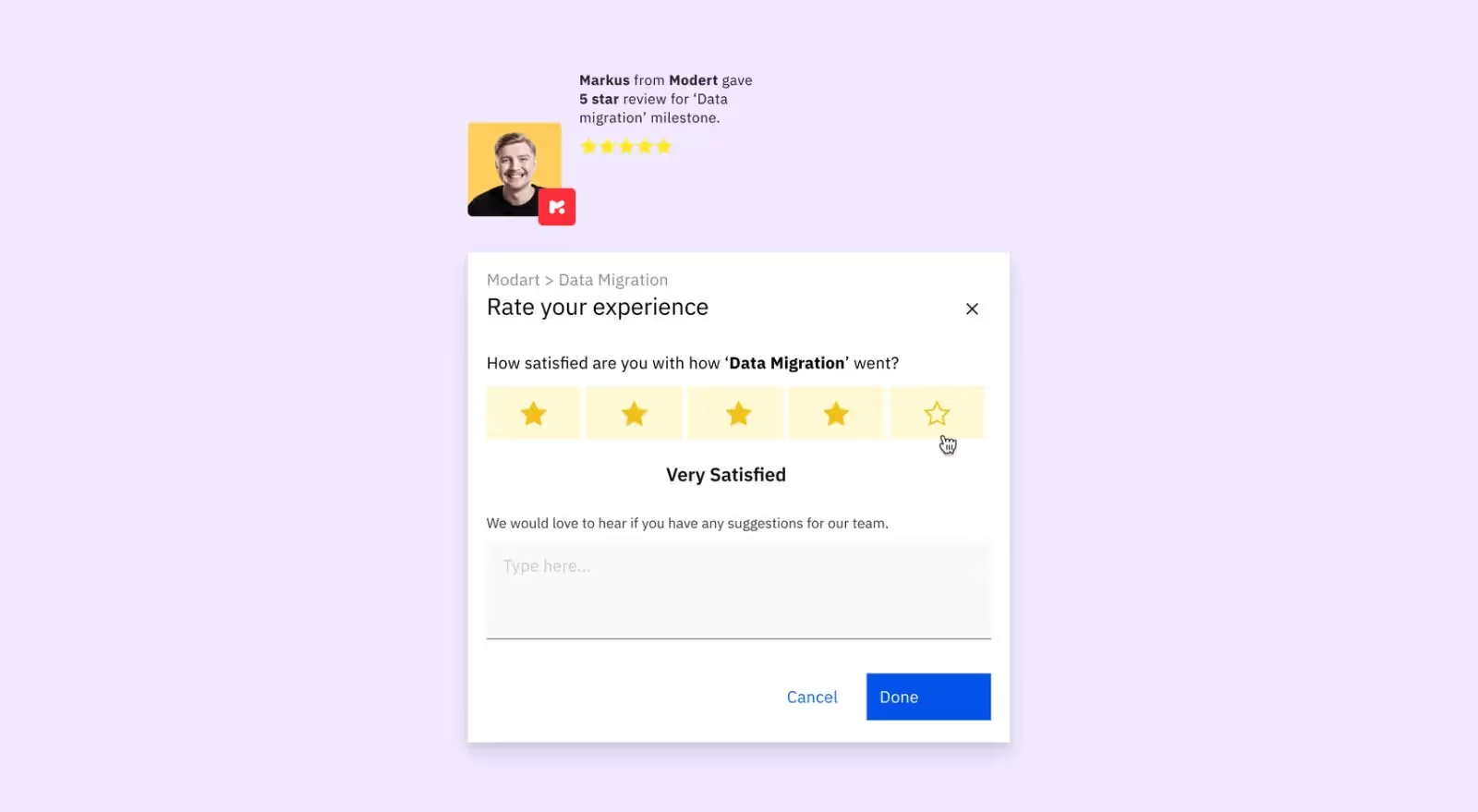
For more information on how Rocketlane helps professional services teams elevate their client management experience, head here. Learn more about Rocketlane’s pricing and try it for free today!
Effective client management is essential for professional services agencies. We hope you now have a comprehensive understanding of what client management is, and the strategies outlined above can help you to deliver on time, exceed client expectations, and strengthen client relationships. These relationships can result in new business and positive word-of-mouth referrals, which can help your business grow. With the right strategies and the right tools, you can ensure client satisfaction, consistent revenue growth, and long-term success.
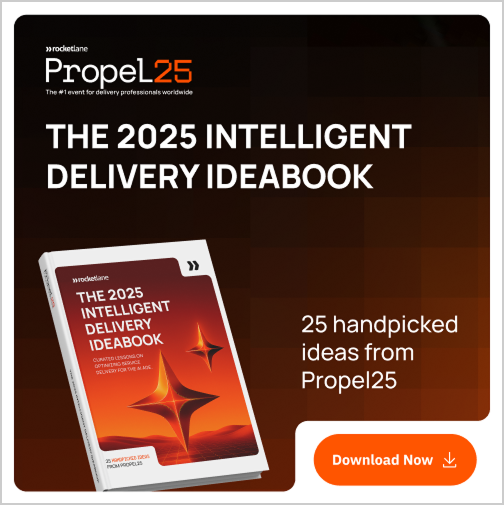

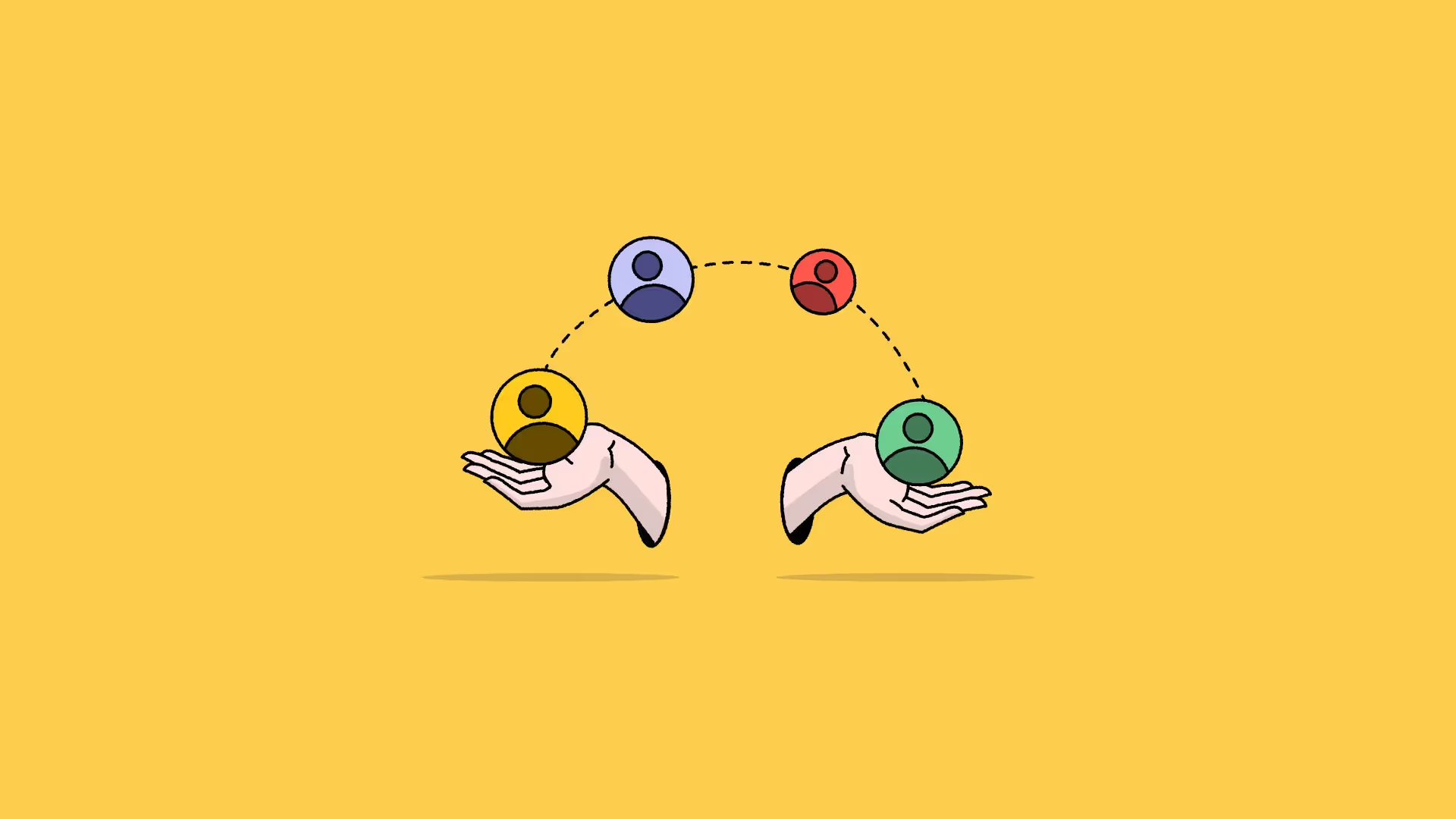




















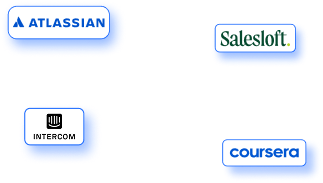

.webp)